What I have wanted was a File>New with a blank opening but with '#Console On as the first statement. I now have a way to do that. I wanted to go one step further and add my integer datatype syntax conversions.
This is how it can be done.
Copy the following and Paste into a text editor:
Code: Select all
2
FBCONUI
.bas
.Console On
'#Console On
#ifndef Uint8
#define Uint8 = Uinteger<8>
#endif
#ifndef Uint16
#define Uint16 = Uinteger<16>
#endif
#ifndef Uint32
#define Uint32 = Uinteger<32>
#endif
#ifndef Uint64
#define Uint64 = Uinteger<64>
#endif
#define Uint3264 = Uinteger
#ifndef int8
#define int8 = Integer<8>
#endif
#ifndef int16
#define int16 = Integer<16>
#endif
#ifndef int32
#define int32 = Integer<32>
#endif
#ifndef int64
#define int64 = Integer<64>
#endif
#define int3264 = Integer
Drop the resulting file into WinFBE's Templates folder.
In WinFBE's Templates window you will now see this.
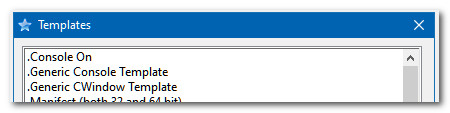
Choose '.Console On' and you are good to go.
Needless to say, you are now armed with a method to devise other templates to your heart's desire. You could, of course, rip out my integer datatype syntax conversions if you do not want them.
