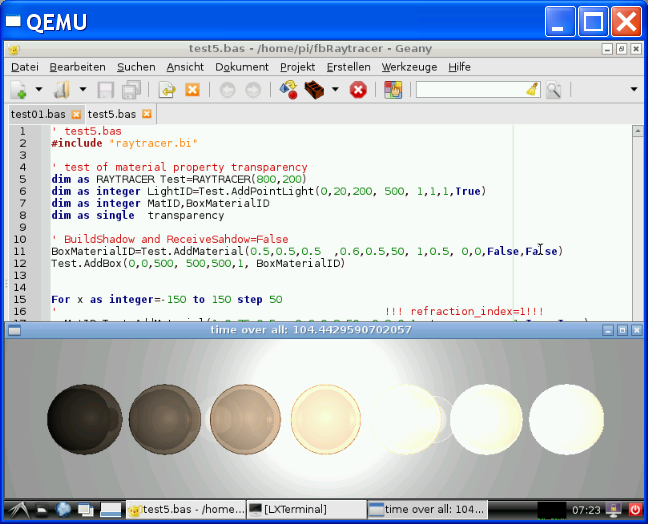If you like to port your fine game/demo or library to ARM or learning ARM assembler
or you will try fbc for ARM without a ARM computer you can use a Raspberry Pi image for QEMU.
How to run Raspberry Pi on your Windows* box.
(* of course you can use the PI and kernel image from the zip file with your linux qemu also)
note:
user: pi
password: raspberry
1) get qemu with the RPI image. qemu.zip
2) extract the archive
3) click on qemu/qemu/run.bat
4) you can setup your virtual or real PI
In my case I changed:
keyboard layout (german)
locale (de_DE@Euro)
timezone (Europe/Berlin)
set a new password for user: pi (the default is: raspberry)
boot in to graphical environment NO
select finish
Do you like to reboot YES
5) login user: pi
enter your new password
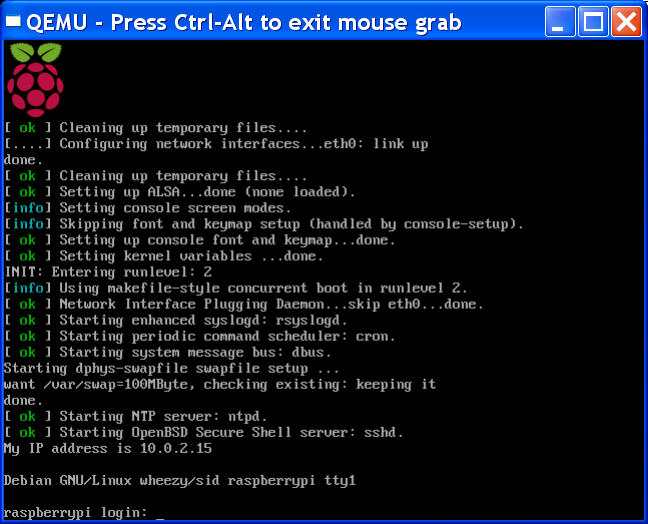
after you logged in you are in your HOME folder
6) Now it's time to update your PI (your host OS in this case your windows need's a working internet connection)
Code: Select all
>sudo apt-get update
>sudo apt-get dist-upgradeCode: Select all
>startx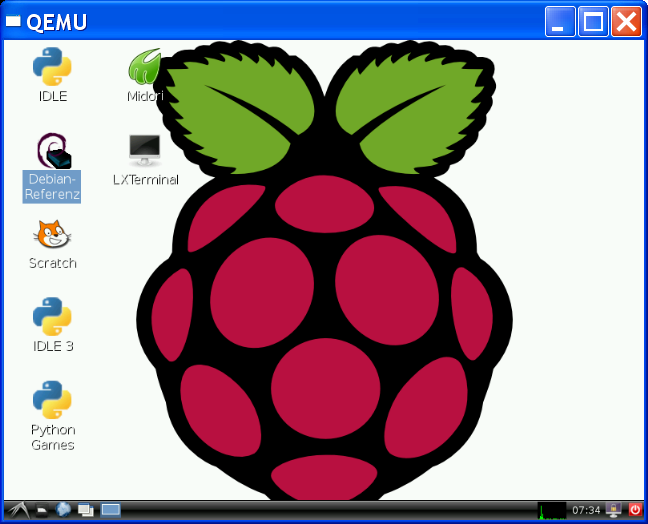
If you logout from the desktop manager you will return to the text prompt.
to shutdown linux type
Code: Select all
>sudo haltTry to install your first app for example geany your prefered IDE for FreeBASIC.
(geany a smal IDE good for FreeBASIC, C/C++ and many more)
Code: Select all
>sudo apt-get install geany
...Download, extract and install: fbc_linux_armv6_rpi_0204_2016-03-27.zip in your HOME 'pi' folder.
Code: Select all
>wget http://users.freebasic-portal.de/stw/builds/linux-armv6-rpi/fbc_linux_armv6_rpi_0331_2019-07-28.zip
>unzip fbc_linux_armv6_rpi_0331_2019-07-28.zip
>cd fbc_linux_armv6_rpi
>chmod -x ./install.sh
>sudo sh ./install.sh -i
FreeBASIC compiler successfully installed in /usr
>cd ..
>fbc -versionTime to run geany for our first test. (you will find it in the app menu)
Code: Select all
>startx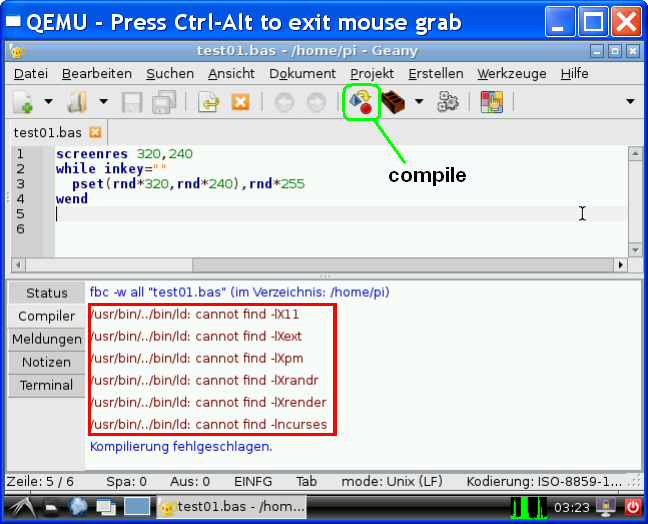
You can see compiling graphics code will fail we have to install some missing libs.
Type in the terminal window
Code: Select all
>sudo apt-get install libX11-dev
>sudo apt-get install libXext-dev
>sudo apt-get install libXpm-dev
>sudo apt-get install libXrandr-dev
>sudo apt-get install libncurses5-dev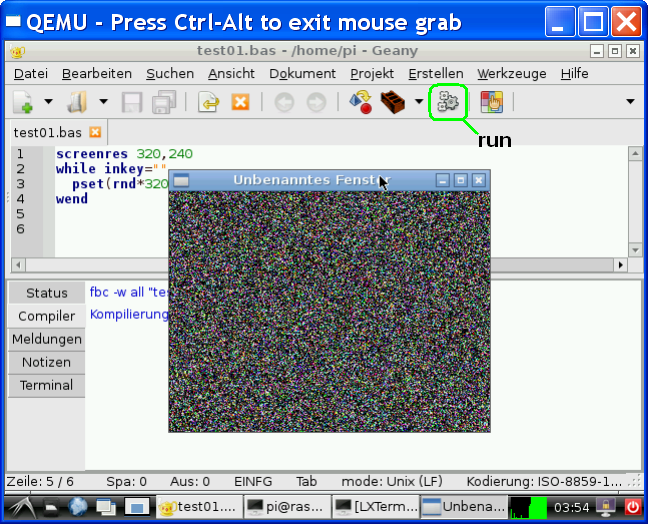
That's all, have fun with FreeBASIC on ARM.
Joshy