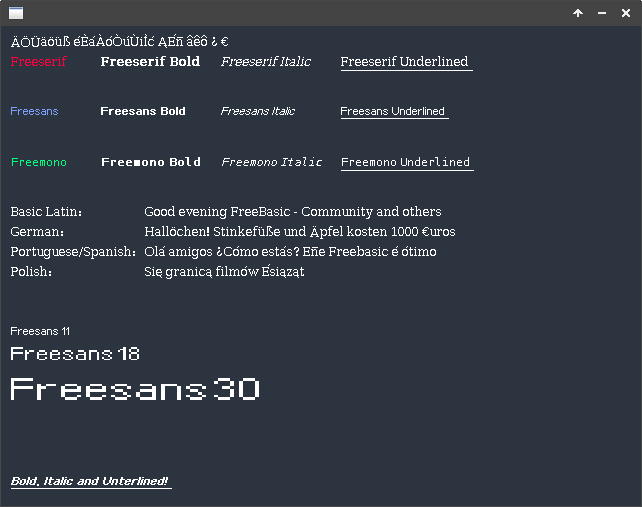I wrote this for one of my projects. It loads and displays fonts loaded from bitmap-files. I added 5 fonts to the demo (The 3 default fonts from FreeBasic + 2 fonts I use in my project). No libraries needed, FB only.
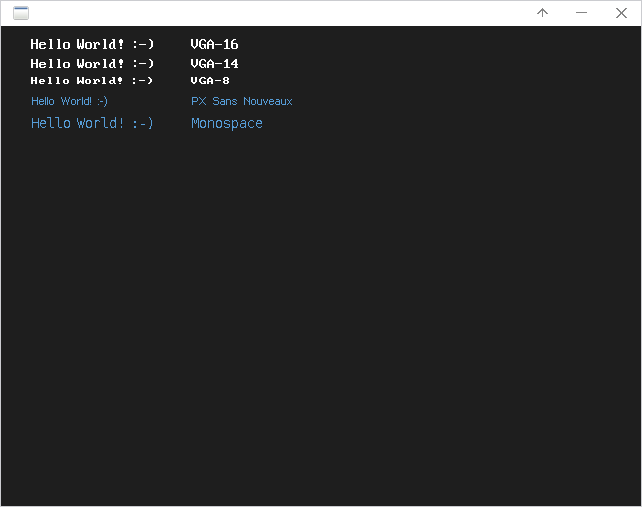
There are 3 commands/functions in it:
Code: Select all
DrawString (STRING, X, Y, FONT) 'draws a string with the specified font
ColorRGB (RED, GREEN, BLUE, FONT) 'works like "Color RGB()"
FontWidth (STRING, FONT) 'returns the length of a string in pixel