WinFBE Editor and FreeBASIC Compiler (All-in-One Package) (V3.1.0 June 4, 2023)
-
deltarho[1859]
- Posts: 4305
- Joined: Jan 02, 2017 0:34
- Location: UK
- Contact:
Re: WinFBE Editor and FreeBASIC Compiler (All-in-One Package) (Updated August 25, 2019)
@PaulSquires
Hi Paul
What is the best way to have a private conversation? I have something that you may be interested in but I don't want to mention it here.
My email address is:
dr
@
deltarho.uk
David
Hi Paul
What is the best way to have a private conversation? I have something that you may be interested in but I don't want to mention it here.
My email address is:
dr
@
deltarho.uk
David
-
PaulSquires
- Posts: 1002
- Joined: Jul 14, 2005 23:41
Re: WinFBE Editor and FreeBASIC Compiler (All-in-One Package) (Updated August 25, 2019)
Hi David, you can get me anytime at:
support at planetsquires dot com
support at planetsquires dot com
-
PaulSquires
- Posts: 1002
- Joined: Jul 14, 2005 23:41
Re: WinFBE Editor and FreeBASIC Compiler (All-in-One Package) (Updated September 30, 2019)
Version 1.9.3 (September 30, 2019)
- Changed: Updated WinFBE source code to be FB 1.07.1 compatible. WinFBE32.exe and WinFBE64.exe compiled using FB 1.07.1-gcc-5.2.
- Changed: Updated Italian language translation file thanks to Massimiliano.
- Changed: Updated German language translation file thanks to Joerg Buckel.
- Added: Alternate toolchains for gcc versions 8.3 and 9.2. Use the user Tool SetCompilerPathsII to switch between toolchains.
- Added: Config file is re-read just prior to starting the compiling process. Useful for 3rd party tools that modify the config.
- Alternate GCC Toolchains for versions 8.3 and 9.2 available as separate downloads.
- Fixed: For TextBox and RichEdit the default value for CharacterCasing was being set as "CharacterCasing.Normal" when it should have been "CharacterCase.Normal".
Separate downloads exist for alternate toolchains:
FreeBASIC-1.07.1-gcc-8.3.rar
FreeBASIC-1.07.1-gcc-9.2.rar
- Changed: Updated WinFBE source code to be FB 1.07.1 compatible. WinFBE32.exe and WinFBE64.exe compiled using FB 1.07.1-gcc-5.2.
- Changed: Updated Italian language translation file thanks to Massimiliano.
- Changed: Updated German language translation file thanks to Joerg Buckel.
- Added: Alternate toolchains for gcc versions 8.3 and 9.2. Use the user Tool SetCompilerPathsII to switch between toolchains.
- Added: Config file is re-read just prior to starting the compiling process. Useful for 3rd party tools that modify the config.
- Alternate GCC Toolchains for versions 8.3 and 9.2 available as separate downloads.
- Fixed: For TextBox and RichEdit the default value for CharacterCasing was being set as "CharacterCasing.Normal" when it should have been "CharacterCase.Normal".
Separate downloads exist for alternate toolchains:
FreeBASIC-1.07.1-gcc-8.3.rar
FreeBASIC-1.07.1-gcc-9.2.rar
-
deltarho[1859]
- Posts: 4305
- Joined: Jan 02, 2017 0:34
- Location: UK
- Contact:
Re: WinFBE Editor and FreeBASIC Compiler (All-in-One Package) (Updated September 30, 2019)
Paul has done a fantastic job but as it stands it will not work - the compiler paths in 'Compiler Setup' are wrong. ( Corrected in WinFBE 1.94 )
The first thing to do is to open 'Compiler Setup' and navigate to the 5.2 compilers. Mine look like this.
F:\WinFBE_Suite\FreeBASIC-1.07.1-gcc-5.2\fbc32.exe
F:\WinFBE_Suite\FreeBASIC-1.07.1-gcc-5.2\fbc64.exe
Leave the 'Additional compiler option switches (optional)' for the time being.
The next thing to do is to go into 'User Tools' and delete the UPX tool - that does not exist in the 'Tools' folder - at the moment. ( Removed in WinFBE 1.94 )
You can now compile and run code but only using gas.
The package actually comes with two new user tools: SetCompilerPaths and SetCompilerSwitches. They will need to be installed. However, further work is required for them to be operational so don't install them just yet.
It is getting late in the UK so will come back to this with a tutorial. I have my package set up to chose between 5.2, 8.3, and 9.2 and the ability to choose sets of compiler switches 'on the fly'.
I'll be back.
The first thing to do is to open 'Compiler Setup' and navigate to the 5.2 compilers. Mine look like this.
F:\WinFBE_Suite\FreeBASIC-1.07.1-gcc-5.2\fbc32.exe
F:\WinFBE_Suite\FreeBASIC-1.07.1-gcc-5.2\fbc64.exe
Leave the 'Additional compiler option switches (optional)' for the time being.
The next thing to do is to go into 'User Tools' and delete the UPX tool - that does not exist in the 'Tools' folder - at the moment. ( Removed in WinFBE 1.94 )
You can now compile and run code but only using gas.
The package actually comes with two new user tools: SetCompilerPaths and SetCompilerSwitches. They will need to be installed. However, further work is required for them to be operational so don't install them just yet.
It is getting late in the UK so will come back to this with a tutorial. I have my package set up to chose between 5.2, 8.3, and 9.2 and the ability to choose sets of compiler switches 'on the fly'.
I'll be back.

Last edited by deltarho[1859] on Oct 01, 2019 23:14, edited 2 times in total.
-
deltarho[1859]
- Posts: 4305
- Joined: Jan 02, 2017 0:34
- Location: UK
- Contact:
Re: WinFBE Editor and FreeBASIC Compiler (All-in-One Package) (Updated September 30, 2019)
I'm back!
Slight problem, the gcc components for 5.2 32-bit are missing. ( Corrected in WinFBE 1.94 )
Download gcc.zip. This will unpack to a folder called 5.2(32-bit) which includes a folder called 'i686-w64-mingw32' and gcc.exe.
Navigate to 'WinFBE_Suite\FreeBASIC-1.07.1-gcc-5.2\bin\libexec\gcc\' and drop the 'i686-w64-mingw32' folder next to the 'x86_64-mingw32' folder. Now navigate to 'WinFBE_Suite\FreeBASIC-1.07.1-gcc-5.2\bin\win32\' and drop gcc.exe.
You now have 5.2 32.bit.
Installing SetCompilerSwitches. ( Still required fot WinFBE 1.94 )
Go to 'Tools/User Tools ...' and click on 'Insert'. Type 'Set Compiler Switches' into the 'Tool Name:' edit box. This will populate the left-hand side list simultaneously. Now type '.\Tools\SetCompilerSwitches.exe' into the 'Command:' edit box. Click 'Ctrl' in the 'Accelerator:' line and type '3' into the 'Key' edit box. Select 'Display this item in the editor menu'. Use the down chevron to place 'Set Compiler Switches' at the bottom of the list and finally click 'OK'.
Create this file and call it SetCompilerSwitches.ini. ( Now included in Win FBE 1.94 )
REMOVED
Drop 'SetCompilerSwitches.ini' into the 'Tools' folder.
This will get you started. You can remove and add to 'SetCompilerSwitches.ini' at your hearts desire later.
Installing SetCompilerPaths. ( Still required for WinFBE 1.94 )
Some of you may be happy with just 5.2 and I will not argue with that. In this case don't install SetCompilerPaths.
For additional gcc compilers you now have to decide whether you want 8.3 or 9.2 or both. My advice is to choose both. Go to WinFBE Version 1.93 for the downloads. After unpacking place the folder/s next to 'FreeBASIC-1.07.1-gcc-5.2'.
If you download both 8.3 and 9.2 then we are done. If you have only downloaded one of them then go to the 'Tools' folder and edit SetCompilerPathsII.ini by removing the line that you have not down loaded.
Now install SetCompilerPaths in the same way as SetCompilerSwitches with 'Set Compiler Paths' and '.\Tools\SetCompilerPathsII.exe' and type '4' into the 'Key' edit box. Use the down chevron to place 'Set Compiler Paths' at the bottom of the list and finally click 'OK'.
You will now have additional entries, or just one, in the 'Tools' menu. After using the tool/s your choice will be used at the next compilation.
The forms for both tools use the standard Windows' font size. This is too small for my eyes. If you rename the exes by appending the filename with either 'l' or 'L' you will get a greater font size. You will have to edit the 'User Tools' 'Command:' entry accordingly.
If you follow the above to the letter you will now have WinFBE 1.93 at its most powerful set up.
If you are an experienced WinFBE user you may resent this post. However, my guess is at least one of you would not know where to start and this post was written for you. My guess is that you are not alone.
For my money WinFBE now rocks.
Have fun.

Slight problem, the gcc components for 5.2 32-bit are missing. ( Corrected in WinFBE 1.94 )
Download gcc.zip. This will unpack to a folder called 5.2(32-bit) which includes a folder called 'i686-w64-mingw32' and gcc.exe.
Navigate to 'WinFBE_Suite\FreeBASIC-1.07.1-gcc-5.2\bin\libexec\gcc\' and drop the 'i686-w64-mingw32' folder next to the 'x86_64-mingw32' folder. Now navigate to 'WinFBE_Suite\FreeBASIC-1.07.1-gcc-5.2\bin\win32\' and drop gcc.exe.
You now have 5.2 32.bit.
Installing SetCompilerSwitches. ( Still required fot WinFBE 1.94 )
Go to 'Tools/User Tools ...' and click on 'Insert'. Type 'Set Compiler Switches' into the 'Tool Name:' edit box. This will populate the left-hand side list simultaneously. Now type '.\Tools\SetCompilerSwitches.exe' into the 'Command:' edit box. Click 'Ctrl' in the 'Accelerator:' line and type '3' into the 'Key' edit box. Select 'Display this item in the editor menu'. Use the down chevron to place 'Set Compiler Switches' at the bottom of the list and finally click 'OK'.
Create this file and call it SetCompilerSwitches.ini. ( Now included in Win FBE 1.94 )
REMOVED
Drop 'SetCompilerSwitches.ini' into the 'Tools' folder.
This will get you started. You can remove and add to 'SetCompilerSwitches.ini' at your hearts desire later.
Installing SetCompilerPaths. ( Still required for WinFBE 1.94 )
Some of you may be happy with just 5.2 and I will not argue with that. In this case don't install SetCompilerPaths.
For additional gcc compilers you now have to decide whether you want 8.3 or 9.2 or both. My advice is to choose both. Go to WinFBE Version 1.93 for the downloads. After unpacking place the folder/s next to 'FreeBASIC-1.07.1-gcc-5.2'.
If you download both 8.3 and 9.2 then we are done. If you have only downloaded one of them then go to the 'Tools' folder and edit SetCompilerPathsII.ini by removing the line that you have not down loaded.
Now install SetCompilerPaths in the same way as SetCompilerSwitches with 'Set Compiler Paths' and '.\Tools\SetCompilerPathsII.exe' and type '4' into the 'Key' edit box. Use the down chevron to place 'Set Compiler Paths' at the bottom of the list and finally click 'OK'.
You will now have additional entries, or just one, in the 'Tools' menu. After using the tool/s your choice will be used at the next compilation.
The forms for both tools use the standard Windows' font size. This is too small for my eyes. If you rename the exes by appending the filename with either 'l' or 'L' you will get a greater font size. You will have to edit the 'User Tools' 'Command:' entry accordingly.
If you follow the above to the letter you will now have WinFBE 1.93 at its most powerful set up.
If you are an experienced WinFBE user you may resent this post. However, my guess is at least one of you would not know where to start and this post was written for you. My guess is that you are not alone.
For my money WinFBE now rocks.
Have fun.

Last edited by deltarho[1859] on Oct 08, 2019 0:33, edited 3 times in total.
-
PaulSquires
- Posts: 1002
- Joined: Jul 14, 2005 23:41
Re: WinFBE Editor and FreeBASIC Compiler (All-in-One Package) (Updated September 30, 2019)
Version 1.9.4 (October 1, 2019)
- Fixed: Updated the WinFBE.ini file to correct path to compiler.
- Fixed: Added missing Win32 GCC 5.2 toolchain support files.
- Fixed: Removed the Tool UPX.
- Fixed: Created a SetCompilerSwitches.ini configuration file for the SetCompilerSwitches Tool.
https://github.com/PaulSquires/WinFBE/releases
- Fixed: Updated the WinFBE.ini file to correct path to compiler.
- Fixed: Added missing Win32 GCC 5.2 toolchain support files.
- Fixed: Removed the Tool UPX.
- Fixed: Created a SetCompilerSwitches.ini configuration file for the SetCompilerSwitches Tool.
https://github.com/PaulSquires/WinFBE/releases
-
PaulSquires
- Posts: 1002
- Joined: Jul 14, 2005 23:41
Re: WinFBE Editor and FreeBASIC Compiler (All-in-One Package) (Updated October 1, 2019)
Thanks deltarho[1859] for the great promotion and testing of WinFBE. I have updated the download package to 1.9.4 to help correct the issues that you identified.
-
deltarho[1859]
- Posts: 4305
- Joined: Jan 02, 2017 0:34
- Location: UK
- Contact:
Re: WinFBE Editor and FreeBASIC Compiler (All-in-One Package) (Updated October 1, 2019)
Thanks Paul.
At all.
Checked and found all the 'wrinkles' in my previous two posts have been corrected in WinFBE 1.94.
SetCompilerPaths, if needed, and SetCompilerSwitches still need to be installed. SetCompilerPaths.ini will need to be edited if you do not include both 8.3 and 9.2.
Before the end of the week I will be publishing a gcc 7.4 32-bit and 64-bit which coderJeff may be interested in with regard a future release of fbc. The format will be the same as 8.3 and 9.2 so can easily be 'dropped' into WiFBE.
At all.
Checked and found all the 'wrinkles' in my previous two posts have been corrected in WinFBE 1.94.
SetCompilerPaths, if needed, and SetCompilerSwitches still need to be installed. SetCompilerPaths.ini will need to be edited if you do not include both 8.3 and 9.2.
Before the end of the week I will be publishing a gcc 7.4 32-bit and 64-bit which coderJeff may be interested in with regard a future release of fbc. The format will be the same as 8.3 and 9.2 so can easily be 'dropped' into WiFBE.
-
deltarho[1859]
- Posts: 4305
- Joined: Jan 02, 2017 0:34
- Location: UK
- Contact:
Re: WinFBE Editor and FreeBASIC Compiler (All-in-One Package) (Updated October 1, 2019)
Decided to stay up late and knock out a 7.4; it didn't take long.
Download: FreeBASIC-1.07.1-gcc-7.4
My SetCompilerPaths.ini is now:
Edit yours accordingly.
Here are portions of WinFBE's 'View Output Window'.
My first port of call with anything new is my Encrypternet application. It compiled and run successfuly with 8 compilations; 4 builds X 32 & 64 bit. (-Wc -O2)
If you now have 5.2, 7.4, 8.3, and 9.2 then I hope you feel totally ruined.
Download: FreeBASIC-1.07.1-gcc-7.4
My SetCompilerPaths.ini is now:
Code: Select all
"5.2", "..\FreeBASIC-1.07.1-gcc-5.2\fbc32.exe", "..\FreeBASIC-1.07.1-gcc-5.2\fbc64.exe"
"7.4", "..\FreeBASIC-1.07.1-gcc-7.4\fbc32.exe", "..\FreeBASIC-1.07.1-gcc-7.4\fbc64.exe"
"8.3", "..\FreeBASIC-1.07.1-gcc-8.3\fbc32.exe", "..\FreeBASIC-1.07.1-gcc-8.3\fbc64.exe"
"9.2", "..\FreeBASIC-1.07.1-gcc-9.2\fbc32.exe", "..\FreeBASIC-1.07.1-gcc-9.2\fbc64.exe"Here are portions of WinFBE's 'View Output Window'.
Code: Select all
Command Line:
F:\WinFBE_Suite_1.94\FreeBASIC-1.07.1-gcc-7.4\fbc32.exe -m "E:\FreeBASIC\Simple.bas" "" -v -s console -gen gcc -Wc -O2
FreeBASIC Compiler - Version 1.07.1 (2019-09-27), built for win32 (32bit)
Command Line:
F:\WinFBE_Suite_1.94\FreeBASIC-1.07.1-gcc-7.4\fbc64.exe -m "E:\FreeBASIC\Simple.bas" "" -v -s console -gen gcc -Wc -O2
FreeBASIC Compiler - Version 1.07.1 (2019-09-27), built for win64 (64bit)If you now have 5.2, 7.4, 8.3, and 9.2 then I hope you feel totally ruined.

Last edited by deltarho[1859] on Oct 02, 2019 15:49, edited 1 time in total.
-
deltarho[1859]
- Posts: 4305
- Joined: Jan 02, 2017 0:34
- Location: UK
- Contact:
Re: WinFBE Editor and FreeBASIC Compiler (All-in-One Package) (Updated October 1, 2019)
Just for the record this is my default release set up.
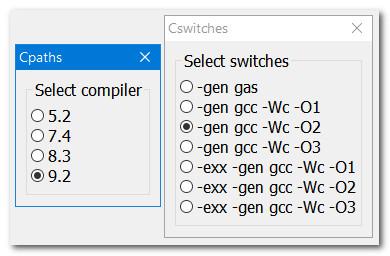
So, do I need that many builds? Probably not but there is a reason why none of those builds end with '.0'.
My 1.94 package is now 1.06GB. Flaming heck.
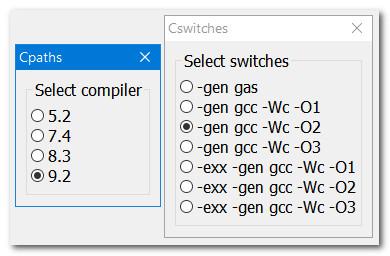
So, do I need that many builds? Probably not but there is a reason why none of those builds end with '.0'.
My 1.94 package is now 1.06GB. Flaming heck.

-
deltarho[1859]
- Posts: 4305
- Joined: Jan 02, 2017 0:34
- Location: UK
- Contact:
Re: WinFBE Editor and FreeBASIC Compiler (All-in-One Package) (Updated October 1, 2019)
As an experiment, if you have the time, Paul, have a look at FB 1.07.1-gcc-9.2 using -Wc -O2. Both your compile time and binaries may reduce. Compile time for our source files may reduce as well.Paul at GitHub wrote:WinFBE32.exe and WinFBE64.exe compiled using FB 1.07.1-gcc-5.2.

-
deltarho[1859]
- Posts: 4305
- Joined: Jan 02, 2017 0:34
- Location: UK
- Contact:
Re: WinFBE Editor and FreeBASIC Compiler (All-in-One Package) (Updated October 1, 2019)
I thought that I had checked everything - 5.2 32-bit is still wrong.Yours truly wrote:Checked and found all the 'wrinkles' in my previous two posts have been corrected in WinFBE 1.94.
gcc.exe was in '\bin\libexec\gcc\*.*' and it should be in' \bin\win32\*.*'.
-
PaulSquires
- Posts: 1002
- Joined: Jul 14, 2005 23:41
Re: WinFBE Editor and FreeBASIC Compiler (All-in-One Package) (Updated October 1, 2019)
Thanks - I probably didn't notice that because I output my 32-bit code using GAS instead of GCC.
I will correct for the next upload. I want to finish a ListView control for the visual designer before I do the next release.
I will correct for the next upload. I want to finish a ListView control for the visual designer before I do the next release.
-
PaulSquires
- Posts: 1002
- Joined: Jul 14, 2005 23:41
Re: WinFBE Editor and FreeBASIC Compiler (All-in-One Package) (Updated October 1, 2019)
@deltarho[1859]
The SelectCompilerSwitches tool replaces the existing global compiler switches parameter that gets fed to the command line along with all the other compiler switches as defined by the current selected build configuration. I don't know if you realize this but you can add those switches directly to each Build Configuration and it will be saved with that Build. For each Build there is a textbox located directly below the "Compiler Options:" label that can be manually edited.
You can add switches even if that certain switch does not appear in the listbox list of available options. For example, you can add -Wc -O1 to that textbox and the switch will be saved and used with the Build. I could even add to the Listbox list of choices to add the -W and -O switches so that they don't have to be typed in.
In your case you could define a Build for each optimization level that you want to test.
The SelectCompilerSwitches tool replaces the existing global compiler switches parameter that gets fed to the command line along with all the other compiler switches as defined by the current selected build configuration. I don't know if you realize this but you can add those switches directly to each Build Configuration and it will be saved with that Build. For each Build there is a textbox located directly below the "Compiler Options:" label that can be manually edited.
You can add switches even if that certain switch does not appear in the listbox list of available options. For example, you can add -Wc -O1 to that textbox and the switch will be saved and used with the Build. I could even add to the Listbox list of choices to add the -W and -O switches so that they don't have to be typed in.
In your case you could define a Build for each optimization level that you want to test.
-
PaulSquires
- Posts: 1002
- Joined: Jul 14, 2005 23:41
Re: WinFBE Editor and FreeBASIC Compiler (All-in-One Package) (Updated October 1, 2019)
@deltarho[1859]
I am also wondering if I add a simple dialog that allows the user to tell WinFBE what Toolchains are available and then display a small dropdown combobox with the list of available Toolchain version numbers - that combobox could be located immediately to the right of the existing Build Configuration combobox that shows on the main toolbar for WinFBE.
Using this approach (and the info from my previous post), it would essentially replace the need to have to use user Tools at all to quickly change configurations and toolchains ? ? ?
I am also wondering if I add a simple dialog that allows the user to tell WinFBE what Toolchains are available and then display a small dropdown combobox with the list of available Toolchain version numbers - that combobox could be located immediately to the right of the existing Build Configuration combobox that shows on the main toolbar for WinFBE.
Using this approach (and the info from my previous post), it would essentially replace the need to have to use user Tools at all to quickly change configurations and toolchains ? ? ?
