FB debugger : 3.02 32/64 BIT WDS/LNX..... (2023/07/05)
-
SevenLegion
- Posts: 14
- Joined: Dec 30, 2011 13:26
Re: FB debugger : 2.90 32/64 BIT ..... (oct 3th, 2015)
There was the word "console" but I removed it because it said <<unknow option "console".>>
After some tryout, I discover the problem: you asked to add the option "-g" but since the default build option in fbedit is "fbc -s console", it makes a great difference if you add the "-g" after or before the other option.
1) fbc -s -g console ... it gives error: "console" not valid option
2) fbc -g -s console ....all OK. Now it compiles with no warnings!
Unfortunately I still have the "debug" menu completely "gray" except for "RUN". And Breakpoints are ignored...
There is more I should know?
(Regards from Italy and best wishes for your health.)
After some tryout, I discover the problem: you asked to add the option "-g" but since the default build option in fbedit is "fbc -s console", it makes a great difference if you add the "-g" after or before the other option.
1) fbc -s -g console ... it gives error: "console" not valid option
2) fbc -g -s console ....all OK. Now it compiles with no warnings!
Unfortunately I still have the "debug" menu completely "gray" except for "RUN". And Breakpoints are ignored...
There is more I should know?
(Regards from Italy and best wishes for your health.)
Re: FB debugger : 2.90 32/64 BIT ..... (oct 3th, 2015)
how are using fbdebugger ?
The simpliest : start it then select your exe by the open button, should be enough.
you could also read the help file or find on the forum th tutorial written by ST_W
the debugger integrated in fbedit is buggy.
Thank you for your wishes.
The simpliest : start it then select your exe by the open button, should be enough.
you could also read the help file or find on the forum th tutorial written by ST_W
the debugger integrated in fbedit is buggy.
Thank you for your wishes.
Re: FB debugger : 2.90 32/64 BIT ..... (oct 3th, 2015)
"-s gui" or "-s console" belongs together; so of course it doesn't work when you write something in between. See FreeBasic's documentation (wiki, help file) for more information on fbc's command line arguments.
As SARG already said, use FBdebugger as a standalone tool. FBedit's integrated debugger is very old and doesn't work well in many cases.
A few months ago I wrote short HowTo documents to get started. Maybe they can help a bit:
http://users.freebasic-portal.de/stw/fi ... FBedit.pdf
http://users.freebasic-portal.de/stw/fi ... bugger.pdf
So you define breakpoints and run the executable inside FBdebugger instead of FBedit. Of course the latter would be preferable, but as of now nobody has done the work to integrate the debugger in an IDE.
@SARG: I wish you all the best. Get well soon!
As SARG already said, use FBdebugger as a standalone tool. FBedit's integrated debugger is very old and doesn't work well in many cases.
A few months ago I wrote short HowTo documents to get started. Maybe they can help a bit:
http://users.freebasic-portal.de/stw/fi ... FBedit.pdf
http://users.freebasic-portal.de/stw/fi ... bugger.pdf
So you define breakpoints and run the executable inside FBdebugger instead of FBedit. Of course the latter would be preferable, but as of now nobody has done the work to integrate the debugger in an IDE.
@SARG: I wish you all the best. Get well soon!
Re: FB debugger : 2.90 32/64 BIT ..... (oct 3th, 2015)
Sarg, please worry about getting well first.
-
Luis Babboni
- Posts: 375
- Joined: Mar 15, 2015 12:41
Re: FB debugger : 2.90 32/64 BIT ..... (oct 3th, 2015)
Hi!
after a long time without used debugger for my chess engine project, and a lot of modifications to it (included maybe someone in build options by mistake), now i need it again but I could not make it run.
When I click in "Run with Debug", the Debugger is openened but minimized and I could not maximized and its open a windows that seems to be the console but do not make what it is suponed must make.
I run the program directly by clicking in the green arrow (I always talk about FbEdit) and runs with no problem.
Are correct this settings in Build options?:
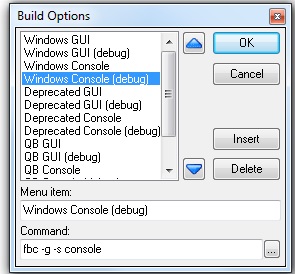
after a long time without used debugger for my chess engine project, and a lot of modifications to it (included maybe someone in build options by mistake), now i need it again but I could not make it run.
When I click in "Run with Debug", the Debugger is openened but minimized and I could not maximized and its open a windows that seems to be the console but do not make what it is suponed must make.
I run the program directly by clicking in the green arrow (I always talk about FbEdit) and runs with no problem.
Are correct this settings in Build options?:
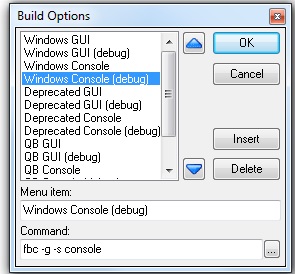
-
grindstone
- Posts: 862
- Joined: May 05, 2015 5:35
- Location: Germany
Re: FB debugger : 2.90 32/64 BIT ..... (oct 3th, 2015)
The options are correct.
Re: FB debugger : 2.90 32/64 BIT ..... (oct 3th, 2015)
Hi Luis,
As Grinstone said no problem with the parameters.
Try to launch fbdebugger directly.
If still an issue it's possible that the window coordinates are not correct.
So follow these instructions :
- Close fbdebugger
- Open fbdebugger.ini (in the same folder than fbdebugger.exe)
- Search the line beginning by [WND] something like [WND]=679,109,1475,851
- Change the 2 first values by 0,0. The previous ones should be anything (negative or too large values)
- Save and restart fbdebugger
As Grinstone said no problem with the parameters.
Try to launch fbdebugger directly.
If still an issue it's possible that the window coordinates are not correct.
So follow these instructions :
- Close fbdebugger
- Open fbdebugger.ini (in the same folder than fbdebugger.exe)
- Search the line beginning by [WND] something like [WND]=679,109,1475,851
- Change the 2 first values by 0,0. The previous ones should be anything (negative or too large values)
- Save and restart fbdebugger
-
Luis Babboni
- Posts: 375
- Joined: Mar 15, 2015 12:41
Re: FB debugger : 2.90 32/64 BIT ..... (oct 3th, 2015)
Did it, nothing changes.SARG wrote:Hi Luis,
As Grinstone said no problem with the parameters.
Try to launch fbdebugger directly.
If still an issue it's possible that the window coordinates are not correct.
So follow these instructions :
- Close fbdebugger
- Open fbdebugger.ini (in the same folder than fbdebugger.exe)
- Search the line beginning by [WND] something like [WND]=679,109,1475,851
- Change the 2 first values by 0,0. The previous ones should be anything (negative or too large values)
- Save and restart fbdebugger
Re: FB debugger : 2.90 32/64 BIT ..... (oct 3th, 2015)
ok.
Do you see something when the mouse is on fbdebugger in the taskbar ?
If yes right click on the image and select enlarge.
Hope it solves the issue.
Do you see something when the mouse is on fbdebugger in the taskbar ?
If yes right click on the image and select enlarge.
Hope it solves the issue.
-
Luis Babboni
- Posts: 375
- Joined: Mar 15, 2015 12:41
Re: FB debugger : 2.90 32/64 BIT ..... (oct 3th, 2015)
Not appear the option to enlarge in right button mouse.
This is, in order, what happens if I click in "FBdebugger" and never be maximized:
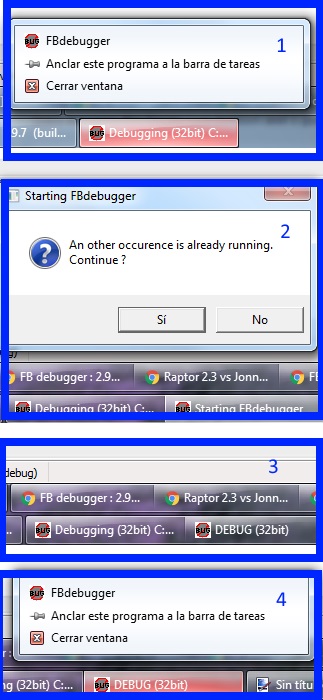
This is, in order, what happens if I click in "FBdebugger" and never be maximized:
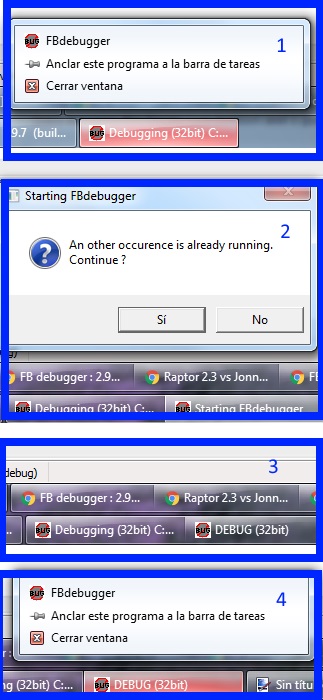
Re: FB debugger : 2.90 32/64 BIT ..... (oct 3th, 2015)
If the window is just out of view you could try the following:
- run fbdebugger.exe
- wait until taskbar item appears
- ensure that FBdebugger is active window, even if you don't see it (select it in taskbar or switch through using ALT+TAB)
- press WIN + RIGHT several times until you can see the FBdebugger window (press and hold the Windows key while pressing the Cursor-Right key several times)
- run fbdebugger.exe
- wait until taskbar item appears
- ensure that FBdebugger is active window, even if you don't see it (select it in taskbar or switch through using ALT+TAB)
- press WIN + RIGHT several times until you can see the FBdebugger window (press and hold the Windows key while pressing the Cursor-Right key several times)
Re: FB debugger : 2.90 32/64 BIT ..... (oct 3th, 2015)
Hi Luis,
- Using task manager remove ALL the running fbdebuggers. We can see that there are several occurences.
- Start only one
- Put the mouse on fbdebugger in the task bar (without clicking)
- Right click on the image of the fbdebugger's window (I hope you see it) and select enlarge.
- Using task manager remove ALL the running fbdebuggers. We can see that there are several occurences.
- Start only one
- Put the mouse on fbdebugger in the task bar (without clicking)
- Right click on the image of the fbdebugger's window (I hope you see it) and select enlarge.
-
Luis Babboni
- Posts: 375
- Joined: Mar 15, 2015 12:41
Re: FB debugger : 2.90 32/64 BIT ..... (oct 3th, 2015)
Seems St_W suggestion works!! :-)
Thanks guys!
Thanks guys!
Re: FB debugger : 2.90 32/64 BIT ..... (oct 3th, 2015)
Fine.
Thanks St_W.
By curiosity , what were the [WND] values ?
Thanks St_W.
By curiosity , what were the [WND] values ?
-
Luis Babboni
- Posts: 375
- Joined: Mar 15, 2015 12:41
Re: FB debugger : 2.90 32/64 BIT ..... (oct 3th, 2015)
Glup..... I did not a backup.
Here with first two changed
[WND]=0,0,-31840,-31973
Actually are:
[WND]=115,127,1549,964
I think I could remember some negatives big numbers but not as big as the last two, but not sure.
Here with first two changed
[WND]=0,0,-31840,-31973
Actually are:
[WND]=115,127,1549,964
I think I could remember some negatives big numbers but not as big as the last two, but not sure.
