Dear adeyblue
Thank you for your efforts in investigating the problem in the Japanese language environment.
As you have identified, the cause is "Microsoft IME" (an application that converts keystrokes to Japanese characters).
I temporarily changed the IME to "Google IME".
Then the FreeBASIC graphic screen appeared without any problems in the Japanese environment !
However, "Google IME" is not as popular and not as easy to use as "Microsoft IME", so I would like to continue using "Microsoft IME".
Graphics screens are not displayed in Windows 10 Japanese environment
-
Makoto WATANABE
- Posts: 231
- Joined: Apr 10, 2010 11:41
- Location: Japan
- Contact:
Re: Graphics screens are not displayed in Windows 10 Japanese environment
Go to your fbc/lib/win32 directory, rename the libfbgfx.a and libfbgfxmt.a files and copy the ones from this zip in.
http://www.airesoft.co.uk/files/temp/libfbgfx.zip
Compile the program again, switch back to the other IME and see what happens!
If it's still not working, there won't be a window now so it'll look like nothing is happening. Wait 10 seconds and a message box will pop up and clicking OK will terminate the program
If you see the message box, can you do another dump before you click OK? Thanks.
http://www.airesoft.co.uk/files/temp/libfbgfx.zip
Compile the program again, switch back to the other IME and see what happens!
If it's still not working, there won't be a window now so it'll look like nothing is happening. Wait 10 seconds and a message box will pop up and clicking OK will terminate the program
If you see the message box, can you do another dump before you click OK? Thanks.
-
Makoto WATANABE
- Posts: 231
- Joined: Apr 10, 2010 11:41
- Location: Japan
- Contact:
Re: Graphics screens are not displayed in Windows 10 Japanese environment
Dear adeyblue
I am surprised and cheerfully pleased.
In the "Microsoft IME" environment, the graphics screens are now displayed not only in GDI but also in DirectX.
The output screen of GFX_Font-Test1.bas.
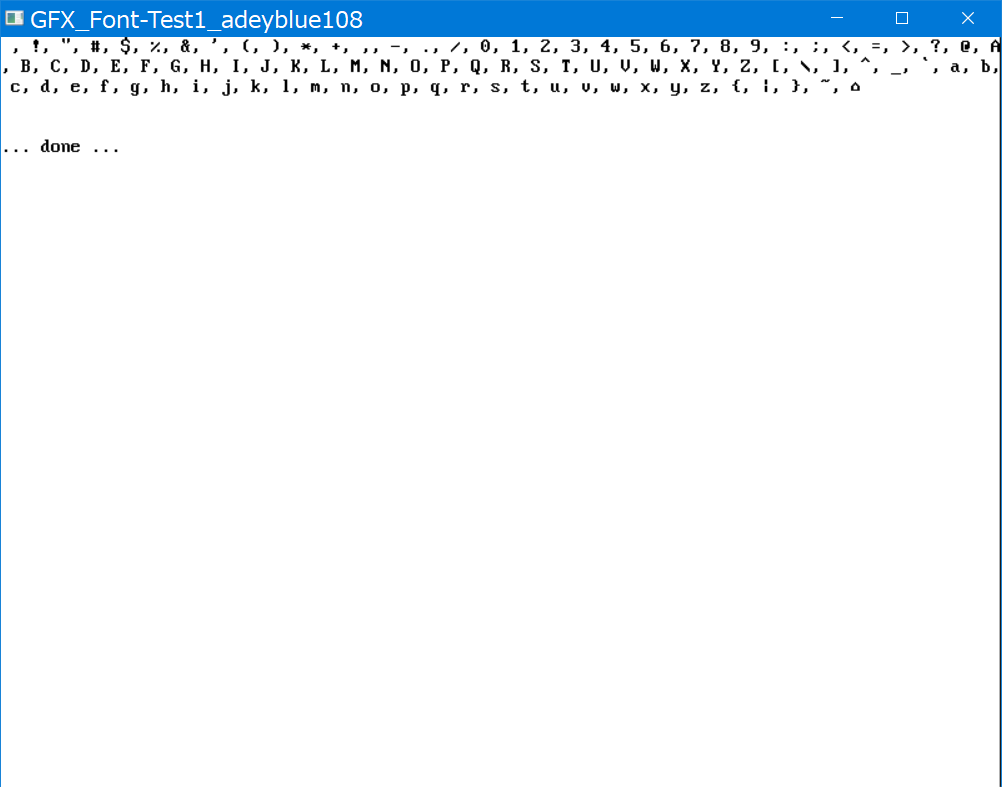
The following string was displayed in "error.txt".
viewtopic.php?f=7&t=19341#p170576

As a representative of FreeBASIC fans in Japan, I would like to thank you for your efforts.
I am surprised and cheerfully pleased.
In the "Microsoft IME" environment, the graphics screens are now displayed not only in GDI but also in DirectX.
The output screen of GFX_Font-Test1.bas.
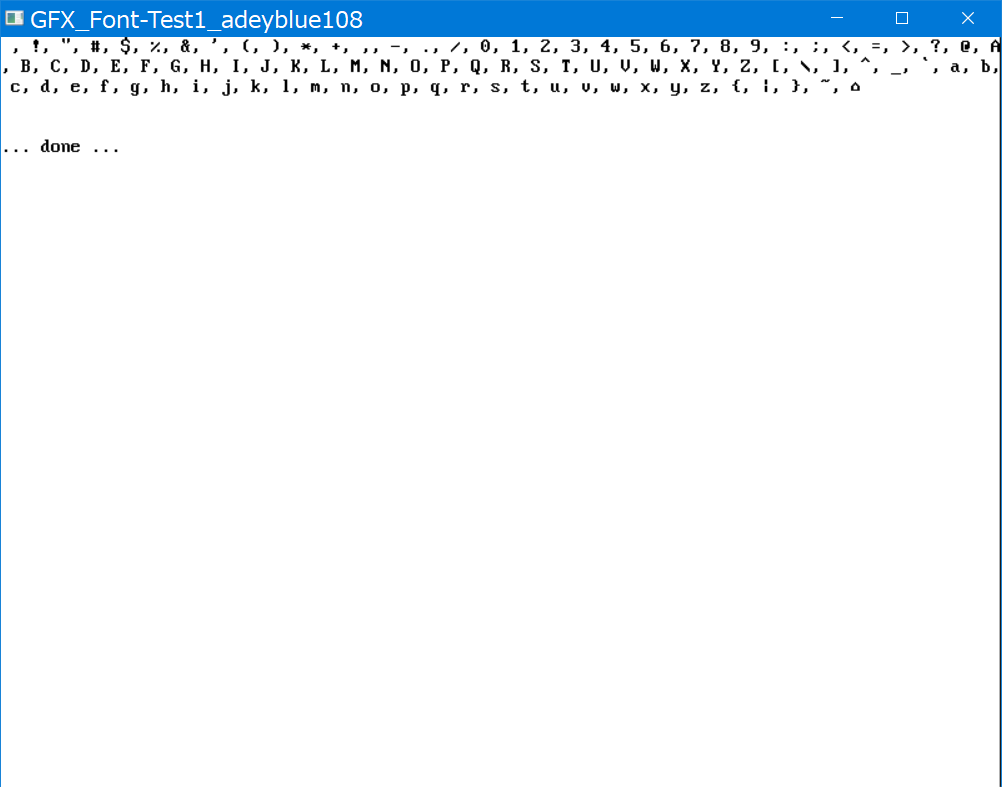
The following string was displayed in "error.txt".
- Caught exception of type 0x40010006 at 74E44662\n
viewtopic.php?f=7&t=19341#p170576

As a representative of FreeBASIC fans in Japan, I would like to thank you for your efforts.
Re: Graphics screens are not displayed in Windows 10 Japanese environment
Which seems to confirm my earlier conclusion:Makoto WATANABE wrote:In the "Microsoft IME" environment, the graphics screens are now displayed not only in GDI but also in DirectX.
However:MrSwiss wrote:(The only conclusion concerning FB so far is, that the GFX-drivers are of no consequence here.)
Seems to indicate, that there is still a sort of 'race condition'.Makoto WATANABE wrote:The following string was displayed in "error.txt". Caught exception of type 0x40010006 at 74E44662\n
0x40010006 = ERROR_INVALID_HANDLE
Since in WIN, a Handle is a Any Ptr (in FB), it seems to be called, before it is properly initialized.
BTW: have you tried both compiler versions 32 & 64 so far?
(with the latest version of FBC 1.08.dev, the default GFX-driver should be "Direct2D")
Re: Graphics screens are not displayed in Windows 10 Japanese environment
In order to check GFX-driver "used" either default or forced use the following snippet:
Code: Select all
' GFX-driver_DEMO1.bas -- (c) 2020-10-19, MrSwiss
'
' ATTENTION: requires the latest build of FBC 1.08.dev, 2020-10-19 or later!
'
' compile: -s gui ' WIN only
'
'#Define ForceDriver ' comment out to see 'default driver'
Const As UShort scr_w = 320, scr_h = 240, _ ' screen definitions
mxw = scr_w - 1, mxh = scr_h - 1, _ ' don't ever change
scr_cd = 32, scr_pg = 2, scr_flg = 64 ' bpp, pages, flags
Const As ULong black = &hFF000000, white = &hFFFFFFFF ' colors
' ===== GFX-driver DEMO1 =====
#Ifdef ForceDriver
ScreenControl(103, "Direct2D") ' 103 = FB.SET_DRIVER_NAME
#EndIf ' ForceDriver
ScreenRes(scr_w, scr_h, scr_cd, scr_pg, scr_flg)
ScreenSet(1, 0)
WindowTitle "GFX-driver DEMO1 ---> click [X] to EXIT program"
Color(black, white) : Cls ' black on white background
Width scr_w \ 8, scr_h \ 16 ' large Font: 8 x 16
Dim As String vdrv ' screen backend driver
ScreenInfo(,,,,,, vdrv) ' get GFX driver name
#Ifdef ForceDriver
vdrv += " -- forced!"
#Else
vdrv += " -- default"
#EndIf ' ForceDriver
' string output at center/center position
Draw String (mxw Shr 1 - Len(vdrv) * 4, mxh Shr 1 - 8), vdrv
Flip
Sleep
' ===== End GFX-driver DEMO1 =====Re: Graphics screens are not displayed in Windows 10 Japanese environment
Yay, we did it! Isn't it amazing the things we can achieve with a little knowledge and a bit of work as opposed to random guesses. How are your fonts by the way, are they well? :-)Makoto WATANABE wrote:Dear adeyblue
I am surprised and cheerfully pleased.
In the "Microsoft IME" environment, the graphics screens are now displayed not only in GDI but also in DirectX.
I did notice the remaining error, it's not anything serious by itself, it means something is trying to send a message to a debugger. It requires extra software to see what the message is. As things seem to be ok now though, it can probably be investigated later, if you have any more troubles.
-
Makoto WATANABE
- Posts: 231
- Joined: Apr 10, 2010 11:41
- Location: Japan
- Contact:
Re: Graphics screens are not displayed in Windows 10 Japanese environment
Dear MrSwiss
Thank you for accurately isolating the phenomenon and clarifying the cause and effect of this problem.
In FreeBASIC1.08 32 WIP, after applying adeyblue's improvement program, DirectX is displayed by default, and GDI is displayed when GDI is specified.
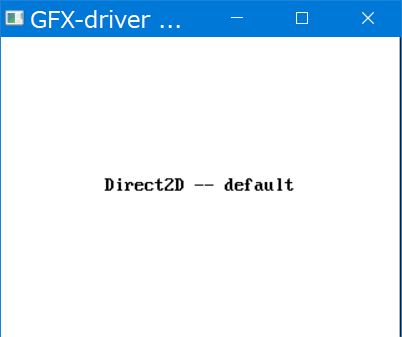
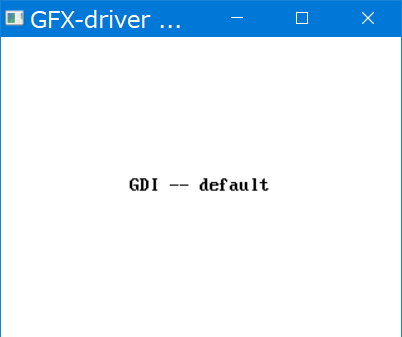
In FreeBASIC1.08 64 WIP, DirectX was displayed, but when I specified GDI, no characters were displayed and the white screen was disappeared immediately.
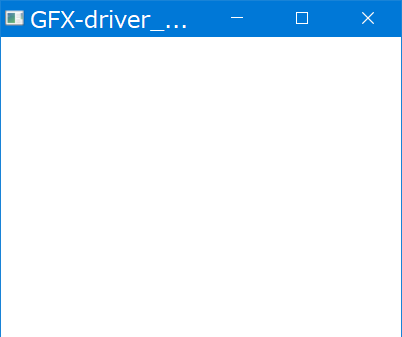
Is this the expected behavior?
Thank you for accurately isolating the phenomenon and clarifying the cause and effect of this problem.
In FreeBASIC1.08 32 WIP, after applying adeyblue's improvement program, DirectX is displayed by default, and GDI is displayed when GDI is specified.
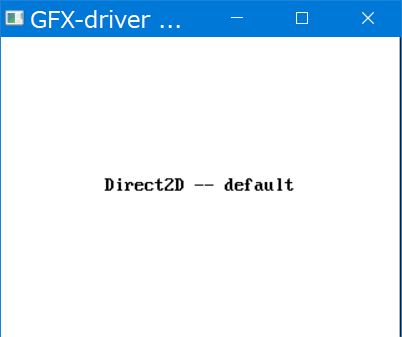
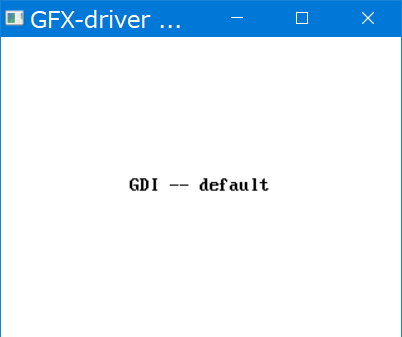
In FreeBASIC1.08 64 WIP, DirectX was displayed, but when I specified GDI, no characters were displayed and the white screen was disappeared immediately.
Code: Select all
' Sets the graphics method GDI
SetEnviron("fbgfx=GDI")
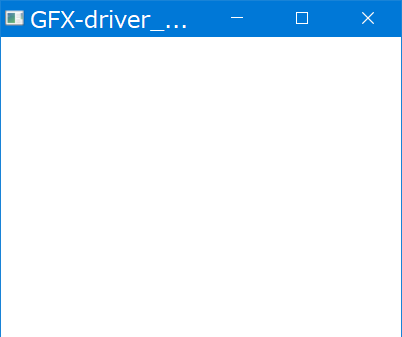
Is this the expected behavior?
Re: Graphics screens are not displayed in Windows 10 Japanese environment
Yes and No:Makoto WATANABE wrote:Is this the expected behavior?
Yes, in FBC64 since adeyblue so far only fixed the 32 bit version of M$ IME.
No, look again, its Direct2D (your own posted first pic), new in FBC 1.08.DirectX is displayed by default
No, by the fact that you've mixed in code from others like: fxm (don't do that for tests ever).
This is not required nor wanted since it likely falsifies expected results.
In case you don't understand the code, rather ask for 'how to use it'.
Test code usage:
In the test code there is a 'commented out' #Define ForceDriver pre-processor statement.
This, if left "as-is" shows always the default driver (without modification).
Force another, than default driver:
If you 'uncomment' above, you can change the 'user selected forced driver': GDI, DirectX or Direct2D,
by simply specifying it in the command ScreenControl():
Code: Select all
' ===== GFX-driver DEMO1 =====
#Ifdef ForceDriver
ScreenControl(103, "Direct2D") ' 103 = FB.SET_DRIVER_NAME
'ScreenControl(103, "DirectX")
'ScreenControl(103, "GDI")
#EndIf ' ForceDriver
Alternative: just change the 'string literal' within the statement.
Recompile/Run (suggestion: use "quick run" in the IDE).
