No problem, we can handle more topics at once like we often do. :-)Baptiste wrote:Excuse me, Knatterton, I did not see your message
FLTK-C-1.3.3 for FreeBASIC
-
Knatterton
- Posts: 165
- Joined: Apr 19, 2019 19:03
Re: FLTK C for FreeBASIC Jan 09, 2017
-
D.J.Peters
- Posts: 8586
- Joined: May 28, 2005 3:28
- Contact:
Re: FLTK C for FreeBASIC Jan 09, 2017
Code: Select all
#include once "fltk-c.bi"
' get current value from counter1 or counter2
' and set var Value1 or Value2 (!!! exists outside the callback !!!)
sub CounterCB cdecl (byval self as FL_WIDGET ptr, byval userdata as any ptr)
var Value = Fl_ValuatorGetValue(cptr(Fl_Valuator ptr,self))
print "Value = " & Value
*cptr(double ptr,userdata)=Value
end sub
'
' main
'
var win = Fl_WindowNew(212,112,"Fl_Counter04.bas")
var counter1 = Fl_CounterNew(10,10,192,24,"Fl_counter 1")
Fl_ValuatorBounds(counter1,2,18)
Fl_ValuatorSetValue(counter1,2)
Fl_ValuatorSetStep(counter1,1)
var counter2 = Fl_CounterNew(10,64,192,24,"Fl_counter 2")
Fl_ValuatorSetStep(counter2,1)
' !!! counter2.min = counter2.max !!!
Fl_ValuatorSetMinimum(counter2,Fl_ValuatorGetMaximum(counter1))
' !!! counter2.value must be >= counter2.min !!!
Fl_ValuatorSetValue(counter2,Fl_ValuatorGetMinimum(counter2))
' !!! Value 1 and 2 can be used outside of the callback !!!
dim as double Value1,Value2
Fl_WidgetSetCallbackArg(counter1,@CounterCB,@Value1)
Fl_WidgetSetCallbackArg(counter2,@CounterCB,@Value2)
Fl_WindowSetResizable(win,win)
Fl_WindowShow(win)
Fl_Run()
Last edited by D.J.Peters on Jul 01, 2019 22:18, edited 1 time in total.
Re: FLTK C for FreeBASIC Jan 09, 2017
Thank you Joshy for your patience
My little example program works.
as we say at home "I understand quickly, but we must explain myself a long time"
My little example program works.
as we say at home "I understand quickly, but we must explain myself a long time"
-
D.J.Peters
- Posts: 8586
- Joined: May 28, 2005 3:28
- Contact:
Re: FLTK C for FreeBASIC Jan 09, 2017
I added a PDF download "FLTK 1.3.0 Programming Manual" good for offline reading see first post.
Joshy
Joshy
-
Knatterton
- Posts: 165
- Joined: Apr 19, 2019 19:03
Re: FLTK C for FreeBASIC Jan 09, 2017
Here i have a draft of an IDE for FB with Fltk-c. It even works in linux if fbc is on the path, just tested. For MS or Mac please test.
One thing i still haven't found out, how to do the positioning of the file-chooser. It appears mostly in the upper left corner. Few callbacks are not implemented now. Just a draft.
Code: Select all
' FastLighter.bas
' IDE for FreeBASIC 1.06 and Fltk-c 1.3.3
' by Knatterton
#include once "datetime.bi"
#include once "fltk-c.bi"
dim shared as ubyte r8=128,g8=64,b8=0
dim shared as double rr=0.5,gg=0.26,bb=0.0
dim shared as zstring ptr file = @"FastLighter.bas"
dim shared as zstring ptr path = @"/usr/local/bin/fbc"
dim shared as string exename
dim shared as string cmdline
exename = "fbc"
cmdline = "/usr/local/bin/fbc"
dim as Fl_Window ptr win = Fl_WindowNew(1024,768, "FastLighter.bas")
var edt = Fl_Text_EditorNew(10,40,Fl_WidgetGetW(win)-20,Fl_WidgetGetH(win)-50)
dim shared as Fl_Text_Buffer ptr buf
buf = Fl_Text_BufferNew()
var hd = Fl_Text_BufferNew()
' menubar
sub NewCB cdecl (byval self as Fl_Widget ptr,byval userdata as any ptr)
Fl_Text_BufferSetText(buf,"")
end sub
sub OpenCB cdecl (byval self as Fl_Widget ptr,byval userdata as any ptr)
flFileChooserOkLabel("Open")
file = flFileChooser("select a file","*.bas", ExePath(), 1) ' 1 = relative 0 = absolute path
Fl_Text_BufferLoadFile(buf,file)
print *file
end sub
sub SaveCB cdecl (byval self as Fl_Widget ptr,byval userdata as any ptr)
if Fl_Text_BufferSaveFile(buf,file) <> 0 then
print "error"
end if
end sub
sub SaveAsCB cdecl (byval self as Fl_Widget ptr,byval userdata as any ptr)
flFileChooserOkLabel("Save")
file = flFileChooser("select a file","*.bas", ExePath(), 1) ' 1 = relative 0 = absolute path
if Fl_Text_BufferSaveFile(buf,file) <> 0 then
print "error"
end if
end sub
sub PrintCB cdecl (byval self as Fl_Widget ptr,byval userdata as any ptr)
end sub
sub QuitCB cdecl (byval self as Fl_Widget ptr,byval userdata as any ptr)
if flChoice("Do you really want to exit ?","no","yes") then
Fl_WindowHide Fl_WidgetWindow(self)
end if
end sub
sub UndoCB cdecl (byval self as Fl_Widget ptr,byval userdata as any ptr)
end sub
sub CutCB cdecl (byval self as Fl_Widget ptr,byval userdata as any ptr)
end sub
sub CopyCB cdecl (byval self as Fl_Widget ptr,byval userdata as any ptr)
end sub
sub PasteCB cdecl (byval self as Fl_Widget ptr,byval userdata as any ptr)
end sub
sub DeleteCB cdecl (byval self as Fl_Widget ptr,byval userdata as any ptr)
end sub
sub FindCB cdecl (byval self as Fl_Widget ptr,byval userdata as any ptr)
end sub
sub ReplaceCB cdecl (byval self as Fl_Widget ptr,byval userdata as any ptr)
var hv = Fl_Help_ViewNew(10,10,620,460)
Fl_Help_ViewLoad hv,"media/test01.html"
end sub
sub CompileCB cdecl (byval self as Fl_Widget ptr,byval userdata as any ptr)
'A Windows based example but the same idea applies to Linux
Dim result As Integer
result = Exec( exename, *file) 'cmdline )
If result = -1 Then
Print "Error running "; exename
Else
Print "Exit code:"; result
End If
end sub
sub InputCB cdecl (byval self as Fl_Widget ptr)
print *file
end sub
sub InputButtonCB cdecl (byval button as FL_WIDGET ptr)
flFileChooserOkLabel("Take it")
path = flFileChooser("Find FBC","*", path, 0) ' 1 = relative 0 = absolute path
print *path
end sub
sub EndButtonCB cdecl (byval button as FL_WIDGET ptr)
'end
' Fl_WindowHide pref
end sub
Dim Shared As Fl_Input Ptr Input_text
sub PrefCB cdecl (byval self as Fl_Widget ptr,byval userdata as any ptr)
var pref = Fl_WindowNew(440, 100, "Preferences")
Input_text = Fl_InputNew(120, 12,200, 20, "Path to FBC:")
Fl_WidgetSetCallback0(Input_text, @InputCB)
Fl_Input_SetValue(Input_text, path)
var Btn1 = Fl_ButtonNew(330,12,60,22,"Choose")
Fl_WidgetSetCallback0 Btn1,@InputButtonCB
var Btn2 = Fl_ButtonNew(330,60,60,22,"OK")
Fl_WidgetSetCallback0 Btn2,@EndButtonCB
Fl_WindowShow pref
end sub
sub ColorCB cdecl (byval self as Fl_Widget ptr,byval userdata as any ptr)
flColorChooser "flColorChooser()",r8,g8,b8, FL_COLORCHOOSER_RGB
end sub
sub DokuCB cdecl (byval self as Fl_Widget ptr,byval userdata as any ptr)
var WinWidth = 800
var WinHeight = 600
var win = Fl_Double_WindowNew2(Fl_GetW()/2-WinWidth /2, Fl_GetH()/2-WinHeight/2, _
WinWidth,WinHeight,"Documentation")
var hv = Fl_Help_ViewNew(0,0,800,600)
Fl_Help_ViewLoad hv,"Html/any.html"
Fl_GroupSetResizable win,hv
Fl_WindowShow win
end sub
sub AboutCB cdecl (byval self as Fl_Widget ptr,byval userdata as any ptr)
flMessage("FastLighter by Knatterton")
end sub
Fl_Register_Images()
Fl_WindowBegin(win)
Fl_Text_DisplaySetLinenumberWidth edt,40 ' 0 = line numbers off
Fl_Text_DisplaySetBuffer edt,buf
if Fl_Text_BufferLoadFile(buf,"FastLighter.bas") <> 0 then
Fl_Text_BufferSetText(buf,!"print \"type your stuff\"")
end if
Fl_GroupSetResizable win,edt
var mnb = Fl_Menu_BarNew(0,0,1024,30)
' Overwrite default colors
Fl_Background(143,183,175)
Fl_Foreground(230,250,254)
Fl_Menu_SetTextFont(mnb,Fl_TIMES)
Fl_Menu_Add(mnb,"File/New" , FL_CTRL+asc("n"), @NewCB)
Fl_Menu_Add(mnb,"File/Open..." , FL_CTRL+asc("o"), @OpenCB)
Fl_Menu_Add(mnb,"File/Save" , FL_CTRL+asc("s"), @SaveCB)
Fl_Menu_Add(mnb,"File/Save &As...", FL_CTRL+asc("a"), @SaveAsCB)
Fl_Menu_Add(mnb,"File/Print" , FL_CTRL+asc("p"), @PrintCB)
Fl_Menu_Add(mnb,"File/Quit" , FL_CTRL+asc("q"), @QuitCB)
Fl_Menu_Add(mnb,"Edit/Undo" , FL_CTRL+asc("u"), @UndoCB)
Fl_Menu_Add(mnb,"Edit/Cut" , FL_CTRL+asc("x"), @CutCB)
Fl_Menu_Add(mnb,"Edit/Copy" , FL_CTRL+asc("v"), @CopyCB)
Fl_Menu_Add(mnb,"Edit/Paste" , FL_CTRL+asc("x"), @PasteCB)
Fl_Menu_Add(mnb,"Edit/Delete" , FL_CTRL+asc("x"), @DeleteCB)
Fl_Menu_Add(mnb,"Edit/Search" , FL_CTRL+asc("v"), @AboutCB)
Fl_Menu_Add(mnb,"Edit/Colors" , FL_CTRL+asc("z"), @ColorCB)
Fl_Menu_Add(mnb,"Search/Find..." ,FL_CTRL+asc("x"), @FindCB)
Fl_Menu_Add(mnb,"Search/Replace...",FL_CTRL+asc("x"), @ReplaceCB)
Fl_Menu_Add(mnb,"Search/Extended", FL_CTRL+asc("x"), @AboutCB)
Fl_Menu_Add(mnb,"Compile/Compile", FL_CTRL+asc("c"), @CompileCB)
Fl_Menu_Add(mnb,"Compile/Preferences", FL_CTRL+asc("p"), @PrefCB)
Fl_Menu_Add(mnb,"Help/Documentation" ,FL_CTRL+asc("d"), @DokuCB)
Fl_Menu_Add(mnb,"Help/About",, @AboutCB)
Fl_Menu_Add3(mnb,"Help/Help/Item 1")
Fl_Menu_Add3(mnb,"Help/Help/Item 2")
Fl_Menu_Add3(mnb,"Help/Help/Item 3")
Fl_Register_Images()
Fl_WindowShow win
Fl_Run
' end FastLighter.bas
-
D.J.Peters
- Posts: 8586
- Joined: May 28, 2005 3:28
- Contact:
Re: FLTK C for FreeBASIC Jan 09, 2017
I tested it on win32 and win64 :-)By the way for a syntax highlighting framework you can take a look at file: Fl_Text_Editor03.bas
Joshy
Code: Select all
dim shared as zstring ptr file = @"FastLighter.bas"
dim shared as zstring ptr path = @"d:/FreeBASIC/"
dim shared as string exename
dim shared as string cmdline
exename = "fbc64.exe" ' I tested fbc32.exe
cmdline = path & exenameJoshy
-
Knatterton
- Posts: 165
- Joined: Apr 19, 2019 19:03
Re: FLTK C for FreeBASIC Jan 09, 2017
Yes, but then it becomes very long (to long to post here). It is extensible in many ways.D.J.Peters wrote: By the way for a syntax highlighting framework you can take a look at file: Fl_Text_Editor03.bas
Last edited by Knatterton on Jul 04, 2019 11:30, edited 1 time in total.
-
Knatterton
- Posts: 165
- Joined: Apr 19, 2019 19:03
Re: FLTK C for FreeBASIC Jan 09, 2017
Maybe you never tried to make a more complex program and many windows with fltk-c. Then you see the problems beginners are faced. How to close a window from within a callback when it is defined with "var"? At such little problems one may become stuck and that's maybe why there are not much using fltk-c for bigger programs, i think.
At this point you begin to google and there you can find many docs and examples, but in many versions and styles which are mostly not directly useable for your project. Best would be to have examples for complex programs. :-)
At this point you begin to google and there you can find many docs and examples, but in many versions and styles which are mostly not directly useable for your project. Best would be to have examples for complex programs. :-)
-
D.J.Peters
- Posts: 8586
- Joined: May 28, 2005 3:28
- Contact:
Re: FLTK C for FreeBASIC Jan 09, 2017
(Sorry about my bad written english)Knatterton wrote:Maybe you never tried to make a more complex program and many windows with fltk-c.
You don't know not match about FLTK right ?
Some Linux X-Desktop managers are complete written in FLTK !
EDE Equinox Desktop Environment

FLWM Fast Light Window Manager

I self use FLTK and FLTK-C for many of my customers projects and this big programs (with many windows and dialogs) paid my bills in the past !
Every modern GUI program is event driven GTK, QT, IUP, FLTK etc.Knatterton wrote:How to close a window from within a callback when it is defined with "var"?
Often beginners try to solve such simple problems by using global vars to have access from any callback.
The simplest solution in FLTK, GTK, QT, IUP are you can use the optional parameters for all kinds of callbacks.
I wrote 2,600 C functions/methods for the FreeBASIC community so we can use the complete FLTK GUI with FreeBASIC.Knatterton wrote:Best would be to have examples for complex programs. :-)
Would be cool if you or other FLTK-C users write tutorials, help files or share complex FLTK-C GUI programs.
Of course I can answer many questions about FLTK-C to solve such problems of beginners.
Joshy
-
Knatterton
- Posts: 165
- Joined: Apr 19, 2019 19:03
Re: FLTK C for FreeBASIC Jan 09, 2017
I know your examples for fltk-c and the similar systems oft wx-c (abandoned) and gtk. So it could be better and you can consider me as test-beginner for fltk-c in fb.D.J.Peters wrote:You don't know not match about FLTK right ?
Yes, that was the solution i came to. For programs with more windows, buffers and such i define all windows in the begnning like here:D.J.Peters wrote:Often beginners try to solve such simple problems by using global vars to have access from any callback.
Code: Select all
dim shared as Fl_Window ptr win = Fl_WindowNew(1024,768, "FastLighter.bas")
dim shared as Fl_Text_Buffer ptr bufI will do my best but i dont know if this is good enough to serve as example for others.D.J.Peters wrote:You are free to learn FLTK-C and publish tutorials or your own big program.
We are already on your way. Lets see how it all developes.D.J.Peters wrote:I wrote 2,600 C functions/methods for the FreeBASIC community so wee can use the complete FLTK GUI with FreeBASIC.
Would be cool if you or other FLTK-C users write tutorials, help files or share complex FLTK-C GUI programs.
Of course I can answer many question about FLTK-C to solve such problems of beginners.
-
Knatterton
- Posts: 165
- Joined: Apr 19, 2019 19:03
Re: FLTK C for FreeBASIC Jan 09, 2017
The most important question would be how to set the position of the file-chooser (see "FastLighter.bas"), because it appears mostly in upper left corner of the screen, while most windows are centered. :-)D.J.Peters wrote:Of course I can answer many questions about FLTK-C to solve such problems of beginners.
-
D.J.Peters
- Posts: 8586
- Joined: May 28, 2005 3:28
- Contact:
Re: FLTK C for FreeBASIC Jan 09, 2017
The class Fl_File_Chooser isn't a widget class where you can set the the x,y position or move it around.
It's a dialog class and the window/desktop manager put the dialog on screen.
Joshy
It's a dialog class and the window/desktop manager put the dialog on screen.
Joshy
-
D.J.Peters
- Posts: 8586
- Joined: May 28, 2005 3:28
- Contact:
Re: FLTK C for FreeBASIC Jan 09, 2017
What is with the native file chooser on your system ?
Joshy
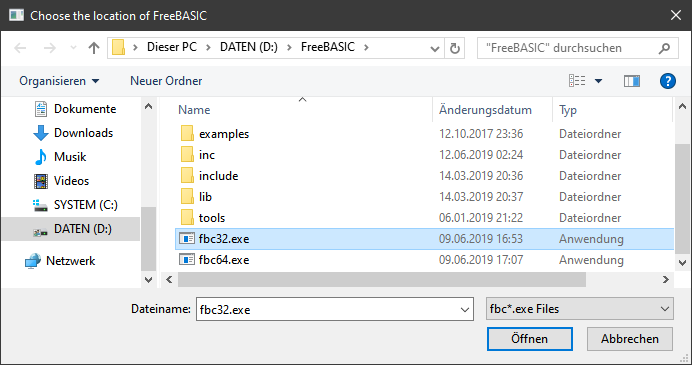
Joshy
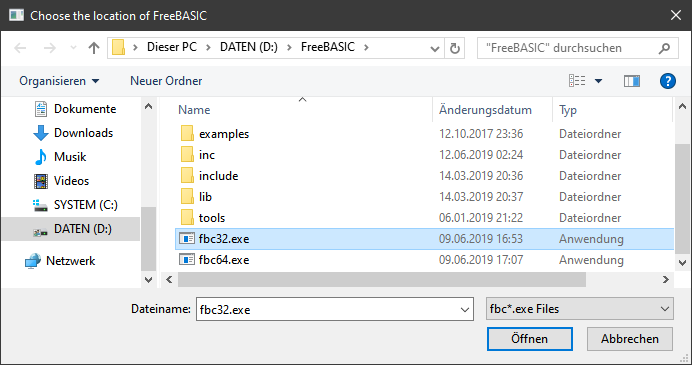
Code: Select all
#include once "fltk-c.bi"
' test of class Fl_Native_File_Chooser
#ifdef __FB_WIN32__
var pattern="fbc*.exe"
var defaultpath="\FreeBASIC\"
#else
var pattern="fbc"
var defaultpath="/usr/local/bin/"
#endif
' single file selection
var nfc = Fl_Native_File_ChooserNew(NFC_BROWSE_FILE)
Fl_Native_File_ChooserSetTitle nfc,"Choose the location of FreeBASIC"
Fl_Native_File_ChooserSetFilter nfc,pattern
Fl_Native_File_ChooserSetDirectory nfc,defaultpath
Fl_Native_File_ChooserSetPresetFile nfc,""
if Fl_Native_File_ChooserShow(nfc)=0 then
print "selected: " & *Fl_Native_File_ChooserFilename(nfc)
else
print "no file selected !"
end if
Fl_Native_File_ChooserDelete nfc
print "..."
sleep
Last edited by D.J.Peters on Jul 07, 2019 0:36, edited 1 time in total.
-
Knatterton
- Posts: 165
- Joined: Apr 19, 2019 19:03
Re: FLTK C for FreeBASIC Jan 09, 2017
Thanks a lot, Joshy. I am glad that's not i am just to stupid to find out to set it. The point is: with file-chooser in upper left corner it is not possible to create cool programs in FB, because it looks really strange. :-)D.J.Peters wrote:The class Fl_File_Chooser isn't a widget class where you can set the the x,y position or move it around.
It's a dialog class and the window/desktop manager put the dialog on screen.
-
Knatterton
- Posts: 165
- Joined: Apr 19, 2019 19:03
Re: FLTK C for FreeBASIC Jan 09, 2017
That don't work in mint 19.2 64 with FB 1.0.6.D.J.Peters wrote:What is with the native file chooser on your system ?
The above program shows dozens warnings and then dozens:
simple_native_2:5792): GdkPixbuf-CRITICAL **: 02:38:33.389: gdk_pixbuf_get_width: assertion 'GDK_IS_PIXBUF (pixbuf)' failed
Last edited by Knatterton on Jul 07, 2019 0:41, edited 1 time in total.
