AntTweakBar tricky GUI for OpenGL and D3D.
-
D.J.Peters
- Posts: 8631
- Joined: May 28, 2005 3:28
- Contact:
AntTweakBar tricky GUI for OpenGL and D3D.
AntTweakBar 1.16 a tricky GUI for OpenGL, GLFW, freeGLUT
homepage: https://anttweakbar.sourceforge.net
download: fbAntTweakBar.zip
Joshy
homepage: https://anttweakbar.sourceforge.net
download: fbAntTweakBar.zip
Joshy
Last edited by D.J.Peters on Oct 12, 2022 17:48, edited 11 times in total.
-
counting_pine
- Site Admin
- Posts: 6323
- Joined: Jul 05, 2005 17:32
- Location: Manchester, Lancs
Re: AntTweakBar tricky GUI for OpenGL and D3D.
Cool,
Something tells me this may be a find/replace error?D.J.Peters wrote:' @doc http:' anttweakbar.sourceforge.net/doc
-
D.J.Peters
- Posts: 8631
- Joined: May 28, 2005 3:28
- Contact:
Re: AntTweakBar tricky GUI for OpenGL and D3D.
First FBGFX OpenGL test:
Joshy
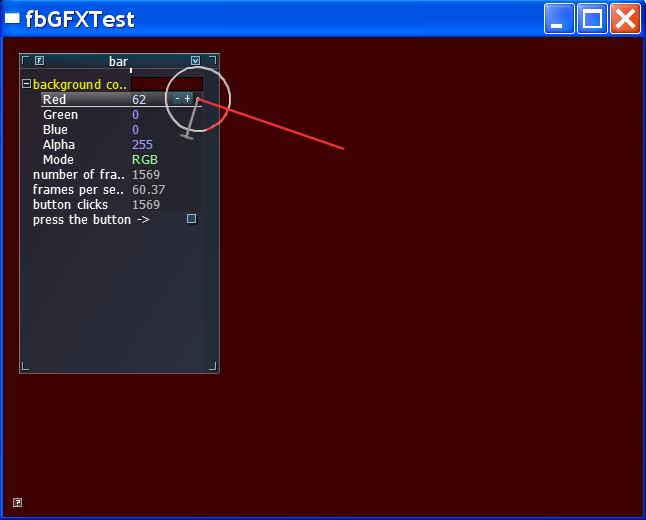
Joshy
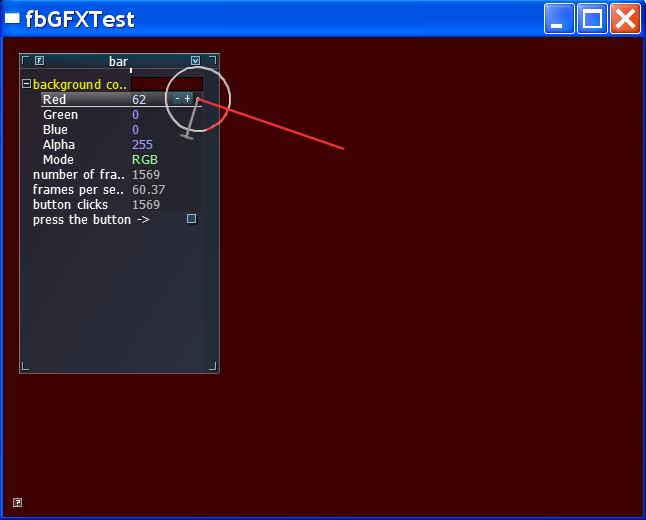
Last edited by D.J.Peters on Oct 12, 2022 17:49, edited 6 times in total.
-
D.J.Peters
- Posts: 8631
- Joined: May 28, 2005 3:28
- Contact:
Re: AntTweakBar tricky GUI for OpenGL and D3D.
First GLFW 3.0.1 test.
Joshy
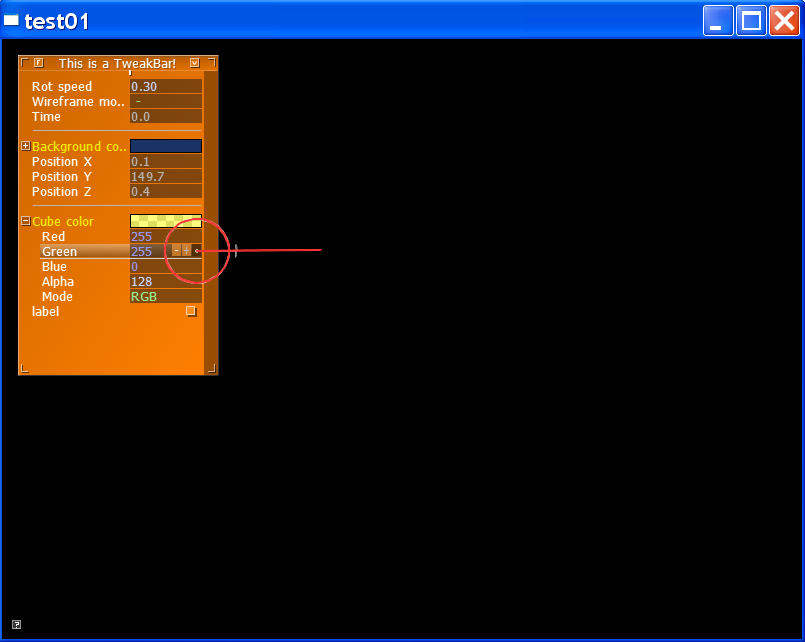
Joshy
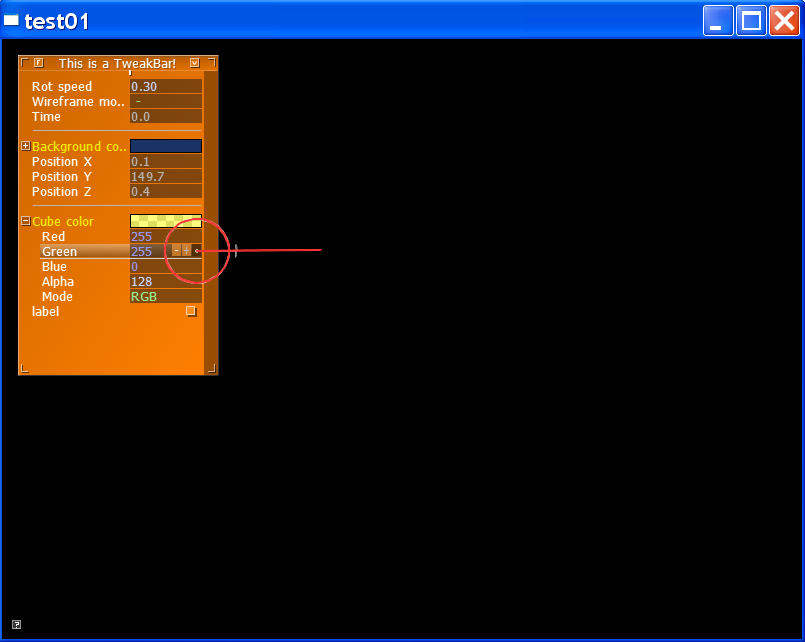
Last edited by D.J.Peters on Oct 12, 2022 17:49, edited 3 times in total.
Re: AntTweakBar tricky GUI for OpenGL and D3D.
Very cool Joshy!
Re: AntTweakBar tricky GUI for OpenGL and D3D.
Hi Joshy!
I'm having to translate the example TwSimpleGLUT.
You will not prompt what is wrong in the code?
I'm having to translate the example TwSimpleGLUT.
You will not prompt what is wrong in the code?
Code: Select all
'' ---------------------------------------------------------------------------
''
'' @file TwSimpleGLUT.c
'' @brief A simple example that uses AntTweakBar with OpenGL and GLUT.
''
'' AntTweakBar: http:'anttweakbar.sourceforge.net/doc
'' OpenGL: http:'www.opengl.org
'' GLUT: http:'opengl.org/resources/libraries/glut
''
'' @author Philippe Decaudin
'' @date 2006/05/20
''
'' ---------------------------------------------------------------------------
#Include Once "GL/glu.bi"
#Include Once "GL/glut.bi"
#Include Once "AntTweakBar.bi"
#Include Once "crt.bi"
#If Defined(__FB_WIN32__)
#Include "windows.bi"
#Define USE_MINI_GLUT
#EndIf
' This example displays one of the following shapes
Enum Shape
SHAPE_TEAPOT=1
SHAPE_TORUS
SHAPE_CONE
End Enum
#define NUM_SHAPES 3
Type float As Single
Dim Shared As Shape g_CurrentShape = SHAPE_TORUS
' Shapes scale
Dim Shared As float g_Zoom = 1.0f
' Shape orientation (stored as a quaternion)
Dim Shared As float g_Rotation(...) = { 0.0f, 0.0f, 0.0f, 1.0f }
' Auto rotate
Dim Shared As Integer g_AutoRotate
Dim Shared As Integer g_RotateTime
Dim Shared As float g_RotateStart(...) = { 0.0f, 0.0f, 0.0f, 1.0f }
' Shapes material
Dim Shared As float g_MatAmbient(...) = { 0.5f, 0.0f, 0.0f, 1.0f }
Dim Shared As float g_MatDiffuse(...) = { 1.0f, 1.0f, 0.0f, 1.0f }
' Light parameter
Dim Shared As float g_LightMultiplier = 1.0f
Dim Shared As float g_LightDirection(...) = { -0.57735f, -0.57735f, -0.57735f }
' Routine to set a quaternion from a rotation axis and angle
' ( input axis = float[3] angle = float output: quat = float[4] )
Sub SetQuaternionFromAxisAngle(axis As float Ptr ,angle As float , quat As float Ptr)
Dim As float sina2, norm
sina2 = Sin(0.5f * angle)
norm = sqrt(axis[0]*axis[0] + axis[1]*axis[1] + axis[2]*axis[2])
quat[0] = sina2 * axis[0] / norm
quat[1] = sina2 * axis[1] / norm
quat[2] = sina2 * axis[2] / norm
quat[3] = Cos(0.5f * angle)
End Sub
' Routine to convert a quaternion to a 4x4 matrix
' ( input: quat = float[4] output: mat = float[4*4] )
Sub ConvertQuaternionToMatrix(quat As float Ptr , mat As float Ptr )
Dim As float yy2 = 2.0f * quat[1] * quat[1]
Dim As float xy2 = 2.0f * quat[0] * quat[1]
Dim As float xz2 = 2.0f * quat[0] * quat[2]
Dim As float yz2 = 2.0f * quat[1] * quat[2]
Dim As float zz2 = 2.0f * quat[2] * quat[2]
Dim As float wz2 = 2.0f * quat[3] * quat[2]
Dim As float wy2 = 2.0f * quat[3] * quat[1]
Dim As float wx2 = 2.0f * quat[3] * quat[0]
Dim As float xx2 = 2.0f * quat[0] * quat[0]
mat[0*4+0] = - yy2 - zz2 + 1.0f
mat[0*4+1] = xy2 + wz2
mat[0*4+2] = xz2 - wy2
mat[0*4+3] = 0
mat[1*4+0] = xy2 - wz2
mat[1*4+1] = - xx2 - zz2 + 1.0f
mat[1*4+2] = yz2 + wx2
mat[1*4+3] = 0
mat[2*4+0] = xz2 + wy2
mat[2*4+1] = yz2 - wx2
mat[2*4+2] = - xx2 - yy2 + 1.0f
mat[2*4+3] = 0
mat[3*4+0] = mat[3*4+1] = mat[3*4+2] = 0
mat[3*4+3] = 1
End Sub
' Routine to multiply 2 quaternions (ie, compose rotations)
' ( input q1 = float[4] q2 = float[4] output: qout = float[4] )
Sub MultiplyQuaternions(q1 As float Ptr , q2 As float Ptr , qout As float Ptr )
Dim As float qr(4)
qr(0) = q1[3]*q2[0] + q1[0]*q2[3] + q1[1]*q2[2] - q1[2]*q2[1]
qr(1) = q1[3]*q2[1] + q1[1]*q2[3] + q1[2]*q2[0] - q1[0]*q2[2]
qr(2) = q1[3]*q2[2] + q1[2]*q2[3] + q1[0]*q2[1] - q1[1]*q2[0]
qr(3) = q1[3]*q2[3] - (q1[0]*q2[0] + q1[1]*q2[1] + q1[2]*q2[2])
qout[0] = qr(0): qout[1] = qr(1): qout[2] = qr(2): qout[3] = qr(3)
End Sub
' Return elapsed time in milliseconds
Function GetTimeMs() As Integer
#If Not Defined(__FB_WIN32__)
Return glutGet(GLUT_ELAPSED_TIME)
#Else
' glutGet(GLUT_ELAPSED_TIME) seems buggy on Windows
Return GetTickCount()
#EndIf
End Function
' Callback function called by GLUT to render screen
Sub Display Cdecl()
Dim As float v(4) ' will be used to set light parameters
Dim As float mat(4*4) ' rotation matrix
' Clear frame buffer
glClearColor(0, 0, 0, 1)
glClear(GL_COLOR_BUFFER_BIT + GL_DEPTH_BUFFER_BIT)
glEnable(GL_DEPTH_TEST)
glDisable(GL_CULL_FACE)
glEnable(GL_NORMALIZE)
' Set light
glEnable(GL_LIGHTING)
glEnable(GL_LIGHT0)
v(2) = g_LightMultiplier*0.4f
v(2) = v(1) : v(0) = v(1): v(3) = 1.0f
glLightfv(GL_LIGHT0, GL_AMBIENT, @v(0))
v(2) = g_LightMultiplier*0.8f
v(0) = v(2): v(1) = v(2):v(3) = 1.0f
glLightfv(GL_LIGHT0, GL_DIFFUSE, @v(0))
v(0) = -g_LightDirection(0): v(1) = -g_LightDirection(1)
v(2) = -g_LightDirection(2): v(3) = 0.0f
glLightfv(GL_LIGHT0, GL_POSITION, @v(0))
' Set material
glMaterialfv(GL_FRONT_AND_BACK, GL_AMBIENT, @g_MatAmbient(0))
glMaterialfv(GL_FRONT_AND_BACK, GL_DIFFUSE, @g_MatDiffuse(0))
' Rotate and draw shape
glPushMatrix()
glTranslatef(0.5f, -0.3f, 0.0f)
If g_AutoRotate Then
Dim As float axis(3) = { 0, 1, 0 }
Dim As float angle = (GetTimeMs()-g_RotateTime)/1000.0f
Dim As float quat(4)
SetQuaternionFromAxisAngle(@axis(0), angle, @quat(0))
MultiplyQuaternions(@g_RotateStart(0), @quat(0), @g_Rotation(0))
EndIf
ConvertQuaternionToMatrix(@g_Rotation(0), @mat(0))
glMultMatrixf(@mat(0))
glScalef(g_Zoom, g_Zoom, g_Zoom)
glCallList(g_CurrentShape)
glPopMatrix()
' Draw tweak bars
TwDraw()
' Present frame buffer
glutSwapBuffers()
' Recall Display at next frame
glutPostRedisplay()
End Sub
' Callback function called by GLUT when window size changes
Sub Reshape Cdecl(width_ As Integer,height As Integer)
' Set OpenGL viewport and camera
glViewport(0, 0, width_, height)
glMatrixMode(GL_PROJECTION)
glLoadIdentity()
gluPerspective(40, width_/height, 1, 10)
glMatrixMode(GL_MODELVIEW)
glLoadIdentity()
gluLookAt(0,0,5, 0,0,0, 0,1,0)
glTranslatef(0, 0.6f, -1)
' Send the new window size to AntTweakBar
TwWindowSize(width_, height)
End Sub
' Function called at exit
Sub Terminate Cdecl()
glDeleteLists(SHAPE_TEAPOT, NUM_SHAPES)
TwTerminate()
End Sub
' Callback function called when the 'AutoRotate' variable value of the tweak bar has changed
Sub SetAutoRotateCB TW_CALL(value As Any Ptr, clientData As Any Ptr)
'(void)clientData; ' unused
g_AutoRotate = *Cast(Integer Ptr,value) ' copy value to g_AutoRotate
If( g_AutoRotate<>0 ) Then
' init rotation
g_RotateTime = GetTimeMs()
g_RotateStart(0) = g_Rotation(0)
g_RotateStart(1) = g_Rotation(1)
g_RotateStart(2) = g_Rotation(2)
g_RotateStart(3) = g_Rotation(3)
' make Rotation variable read-only
TwDefine(" TweakBar/ObjRotation readonly ")
Else
' make Rotation variable read-write
TwDefine(" TweakBar/ObjRotation readwrite ")
EndIf
End Sub
' Callback function called by the tweak bar to get the 'AutoRotate' value
Sub GetAutoRotateCB TW_CALL(value As Any Ptr, clientData As Any Ptr)
'(void)clientData; ' unused
*Cast(Integer Ptr,value) = g_AutoRotate ' copy g_AutoRotate to value
End Sub
Dim As TwBar Ptr bar ' Pointer to the tweak bar
Dim As float axis(...) = { 0.7f, 0.7f, 0.0f } ' initial model rotation
Dim As float angle = 0.8f
' Initialize GLUT
glutInit(1, StrPtr( " " ))
glutInitDisplayMode(GLUT_DOUBLE + GLUT_RGB + GLUT_DEPTH)
glutInitWindowSize(640, 480)
glutCreateWindow("AntTweakBar simple example using GLUT")
glutCreateMenu(NULL)
' Set GLUT callbacks
glutDisplayFunc(@Display)
glutReshapeFunc(@Reshape)
atexit(@Terminate) ' Called after glutMainLoop ends
' Initialize AntTweakBar
TwInit(TW_OPENGL, NULL)
' Set GLUT event callbacks
' - Directly redirect GLUT mouse button events to AntTweakBar
glutMouseFunc(@TwEventMouseButtonGLUT)
'' - Directly redirect GLUT mouse motion events to AntTweakBar
glutMotionFunc(@TwEventMouseMotionGLUT)
'' - Directly redirect GLUT mouse "passive" motion events to AntTweakBar (same as MouseMotion)
glutPassiveMotionFunc(@TwEventMouseMotionGLUT)
'' - Directly redirect GLUT key events to AntTweakBar
glutKeyboardFunc(@TwEventKeyboardGLUT)
'' - Directly redirect GLUT special key events to AntTweakBar
glutSpecialFunc(@TwEventSpecialGLUT)
'' - Send 'glutGetModifers' function pointer to AntTweakBar;
'' required because the GLUT key event functions do not report key modifiers states.
TwGLUTModifiersFunc(glutGetModifiers)
' Create some 3D objects (stored in display lists)
glNewList(SHAPE_TEAPOT, GL_COMPILE)
glutSolidTeapot(1.0)
glEndList()
glNewList(SHAPE_TORUS, GL_COMPILE)
glutSolidTorus(0.3, 1.0, 16, 32)
glEndList()
glNewList(SHAPE_CONE, GL_COMPILE)
glutSolidCone(1.0, 1.5, 64, 4)
glEndList()
' Create a tweak bar
bar = TwNewBar("TweakBar")
TwDefine(" GLOBAL help='This example shows how to integrate AntTweakBar with GLUT and OpenGL.' ") ' Message added to the help bar.
TwDefine(" TweakBar size='200 400' color='96 216 224' ") ' change default tweak bar size and color
' Add 'g_Zoom' to 'bar': this is a modifable (RW) variable of type TW_TYPE_FLOAT. Its key shortcuts are [z] and [Z].
TwAddVarRW(bar, "Zoom", TW_TYPE_FLOAT, @g_Zoom, _
" min=0.01 max=2.5 step=0.01 keyIncr=z keyDecr=Z help='Scale the object (1=original size).' ")
' Add 'g_Rotation' to 'bar': this is a variable of type TW_TYPE_QUAT4F which defines the object's orientation
TwAddVarRW(bar, "ObjRotation", TW_TYPE_QUAT4F, @g_Rotation(0), _
" label='Object rotation' opened=true help='Change the object orientation.' ")
' Add callback to toggle auto-rotate mode (callback functions are defined above).
TwAddVarCB(bar, "AutoRotate", TW_TYPE_BOOL32, Cast(TwSetVarCallback,@SetAutoRotateCB), @GetAutoRotateCB, NULL, _
" label='Auto-rotate' key=space help='Toggle auto-rotate mode.' ")
' Add 'g_LightMultiplier' to 'bar': this is a variable of type TW_TYPE_FLOAT. Its key shortcuts are [+] and [-].
TwAddVarRW(bar, "Multiplier", TW_TYPE_FLOAT, @g_LightMultiplier, _
" label='Light booster' min=0.1 max=4 step=0.02 keyIncr='+' keyDecr='-' help='Increase/decrease the light power.' ")
' Add 'g_LightDirection' to 'bar': this is a variable of type TW_TYPE_DIR3F which defines the light direction
TwAddVarRW(bar, "LightDir", TW_TYPE_DIR3F, @g_LightDirection(0), _
" label='Light direction' opened=true help='Change the light direction.' ")
' Add 'g_MatAmbient' to 'bar': this is a variable of type TW_TYPE_COLOR3F (3 floats color, alpha is ignored)
' and is inserted into a group named 'Material'.
TwAddVarRW(bar, "Ambient", TW_TYPE_COLOR3F, @g_MatAmbient(0), " group='Material' ")
' Add 'g_MatDiffuse' to 'bar': this is a variable of type TW_TYPE_COLOR3F (3 floats color, alpha is ignored)
' and is inserted into group 'Material'.
TwAddVarRW(bar, "Diffuse", TW_TYPE_COLOR3F, @g_MatDiffuse(0), " group='Material' ")
' Add the enum variable 'g_CurrentShape' to 'bar'
' (before adding an enum variable, its enum type must be declared to AntTweakBar as follow)
Scope
' ShapeEV associates Shape enum values with labels that will be displayed instead of enum values
Dim As TwEnumVal shapeEV(NUM_SHAPES) = { (SHAPE_TEAPOT, @"Teapot"), (SHAPE_TORUS, @"Torus"), (SHAPE_CONE, @"Cone") }
' Create a type for the enum shapeEV
Dim As TwType shapeType = TwDefineEnum("ShapeType", @shapeEV(0), NUM_SHAPES)
' add 'g_CurrentShape' to 'bar': this is a variable of type ShapeType. Its key shortcuts are [<] and [>].
TwAddVarRW(bar, "Shape", shapeType, @g_CurrentShape, " keyIncr='<' keyDecr='>' help='Change object shape.' ")
End Scope
' Store time
g_RotateTime = GetTimeMs()
' Init rotation
SetQuaternionFromAxisAngle(@axis(0), angle, @g_Rotation(0))
SetQuaternionFromAxisAngle(@axis(0), angle, @g_RotateStart(0))
' Call the GLUT main loop
glutMainLoop()
FbTemp.o:fake:(.text+0xa14): undefined reference to `TWEVENTMOUSEBUTTONGLUT'
FbTemp.o:fake:(.text+0xa1e): undefined reference to `TWEVENTMOUSEMOTIONGLUT'
FbTemp.o:fake:(.text+0xa28): undefined reference to `TWEVENTMOUSEMOTIONGLUT'
FbTemp.o:fake:(.text+0xa32): undefined reference to `TWEVENTKEYBOARDGLUT'
FbTemp.o:fake:(.text+0xa3c): undefined reference to `TWEVENTSPECIALGLUT'
Re: AntTweakBar tricky GUI for OpenGL and D3D.
It may need aliases in the header like (just guessing)
- ... ALIAS "_TwEventSpecialGlut" ...
Re: AntTweakBar tricky GUI for OpenGL and D3D.
Thank TJF! Yes indeed incorrectly describes the functions in the header. Although in the example, and a lot of my mistakes, I will continue to look for, why does not work properly :)))TJF wrote:It may need aliases in the header like (just guessing)
- ... ALIAS "_TwEventSpecialGlut" ...
Re: AntTweakBar tricky GUI for OpenGL and D3D.
Corrected the errors in the code which found, but it still does not work properly. :(
Crashes on exit and rotate by hand is incorrect
Who knows, tell me what I did wrong there
Crashes on exit and rotate by hand is incorrect
Who knows, tell me what I did wrong there
Code: Select all
'' ---------------------------------------------------------------------------
''
'' @file TwSimpleGLUT.c
'' @brief A simple example that uses AntTweakBar with OpenGL and GLUT.
''
'' AntTweakBar: http:'anttweakbar.sourceforge.net/doc
'' OpenGL: http:'www.opengl.org
'' GLUT: http:'opengl.org/resources/libraries/glut
''
'' @author Philippe Decaudin
'' @date 2006/05/20
''
'' ---------------------------------------------------------------------------
#Include Once "GL/glu.bi"
#Include Once "GL/glut.bi"
#Include Once "AntTweakBar.bi"
#Include Once "crt.bi"
#If Defined(__FB_WIN32__)
#Include "windows.bi"
#Define USE_MINI_GLUT
#EndIf
' This example displays one of the following shapes
Enum Shape
SHAPE_TEAPOT=1
SHAPE_TORUS
SHAPE_CONE
End Enum
#define NUM_SHAPES 3
Type float As Single
Dim Shared As Shape g_CurrentShape = SHAPE_TORUS
' Shapes scale
Dim Shared As float g_Zoom = 1.0f
' Shape orientation (stored as a quaternion)
Dim Shared As float g_Rotation(...) = { 0.0f, 0.0f, 0.0f, 1.0f }
' Auto rotate
Dim Shared As Integer g_AutoRotate
Dim Shared As Integer g_RotateTime
Dim Shared As float g_RotateStart(...) = { 0.0f, 0.0f, 0.0f, 1.0f }
' Shapes material
Dim Shared As float g_MatAmbient(...) = { 0.5f, 0.0f, 0.0f, 1.0f }
Dim Shared As float g_MatDiffuse(...) = { 1.0f, 1.0f, 0.0f, 1.0f }
' Light parameter
Dim Shared As float g_LightMultiplier = 1.0f
Dim Shared As float g_LightDirection(...) = { -0.57735f, -0.57735f, -0.57735f }
' Routine to set a quaternion from a rotation axis and angle
' ( input axis = float[3] angle = float output: quat = float[4] )
Sub SetQuaternionFromAxisAngle(axis As float Ptr ,angle As float , quat As float Ptr)
Dim As float sina2, norm
sina2 = Sin(0.5f * angle)
norm = sqrt(axis[0]*axis[0] + axis[1]*axis[1] + axis[2]*axis[2])
quat[0] = sina2 * axis[0] / norm
quat[1] = sina2 * axis[1] / norm
quat[2] = sina2 * axis[2] / norm
quat[3] = Cos(0.5f * angle)
End Sub
' Routine to convert a quaternion to a 4x4 matrix
' ( input: quat = float[4] output: mat = float[4*4] )
Sub ConvertQuaternionToMatrix(quat As float Ptr , mat As float Ptr )
Dim As float yy2 = 2.0f * quat[1] * quat[1]
Dim As float xy2 = 2.0f * quat[0] * quat[1]
Dim As float xz2 = 2.0f * quat[0] * quat[2]
Dim As float yz2 = 2.0f * quat[1] * quat[2]
Dim As float zz2 = 2.0f * quat[2] * quat[2]
Dim As float wz2 = 2.0f * quat[3] * quat[2]
Dim As float wy2 = 2.0f * quat[3] * quat[1]
Dim As float wx2 = 2.0f * quat[3] * quat[0]
Dim As float xx2 = 2.0f * quat[0] * quat[0]
mat[0*4+0] = - yy2 - zz2 + 1.0f
mat[0*4+1] = xy2 + wz2
mat[0*4+2] = xz2 - wy2
mat[0*4+3] = 0
mat[1*4+0] = xy2 - wz2
mat[1*4+1] = - xx2 - zz2 + 1.0f
mat[1*4+2] = yz2 + wx2
mat[1*4+3] = 0
mat[2*4+0] = xz2 + wy2
mat[2*4+1] = yz2 - wx2
mat[2*4+2] = - xx2 - yy2 + 1.0f
mat[2*4+3] = 0
mat[3*4+0] = 0: mat[3*4+1] =0: mat[3*4+2] = 0
mat[3*4+3] = 1
End Sub
' Routine to multiply 2 quaternions (ie, compose rotations)
' ( input q1 = float[4] q2 = float[4] output: qout = float[4] )
Sub MultiplyQuaternions(q1 As float Ptr , q2 As float Ptr , qout As float Ptr )
Dim As float qr(4)
qr(0) = q1[3]*q2[0] + q1[0]*q2[3] + q1[1]*q2[2] - q1[2]*q2[1]
qr(1) = q1[3]*q2[1] + q1[1]*q2[3] + q1[2]*q2[0] - q1[0]*q2[2]
qr(2) = q1[3]*q2[2] + q1[2]*q2[3] + q1[0]*q2[1] - q1[1]*q2[0]
qr(3) = q1[3]*q2[3] - (q1[0]*q2[0] + q1[1]*q2[1] + q1[2]*q2[2])
qout[0] = qr(0): qout[1] = qr(1): qout[2] = qr(2): qout[3] = qr(3)
End Sub
' Return elapsed time in milliseconds
Function GetTimeMs() As Integer
#If Not Defined(__FB_WIN32__)
Return glutGet(GLUT_ELAPSED_TIME)
#Else
' glutGet(GLUT_ELAPSED_TIME) seems buggy on Windows
Return GetTickCount()
#EndIf
End Function
' Callback function called by GLUT to render screen
Sub Display Cdecl()
Dim As float v(4) ' will be used to set light parameters
Dim As float mat(4*4) ' rotation matrix
' Clear frame buffer
glClearColor(0, 0, 0, 1)
glClear(GL_COLOR_BUFFER_BIT + GL_DEPTH_BUFFER_BIT)
glEnable(GL_DEPTH_TEST)
glDisable(GL_CULL_FACE)
glEnable(GL_NORMALIZE)
' Set light
glEnable(GL_LIGHTING)
glEnable(GL_LIGHT0)
v(2) = g_LightMultiplier*0.4f
v(1) = v(2) : v(0) = v(2): v(3) = 1.0f
glLightfv(GL_LIGHT0, GL_AMBIENT, @v(0))
v(2) = g_LightMultiplier*0.8f
v(0) = v(2): v(1) = v(2):v(3) = 1.0f
glLightfv(GL_LIGHT0, GL_DIFFUSE, @v(0))
v(0) = -g_LightDirection(0): v(1) = -g_LightDirection(1)
v(2) = -g_LightDirection(2): v(3) = 0.0f
glLightfv(GL_LIGHT0, GL_POSITION, @v(0))
' Set material
glMaterialfv(GL_FRONT_AND_BACK, GL_AMBIENT, @g_MatAmbient(0))
glMaterialfv(GL_FRONT_AND_BACK, GL_DIFFUSE, @g_MatDiffuse(0))
' Rotate and draw shape
glPushMatrix()
glTranslatef(0.5f, -0.3f, 0.0f)
If g_AutoRotate Then
Dim As float axis(3) = { 0, 1, 0 }
Dim As float angle = (GetTimeMs()-g_RotateTime)/1000.0f
Dim As float quat(4)
SetQuaternionFromAxisAngle(@axis(0), angle, @quat(0))
MultiplyQuaternions(@g_RotateStart(0), @quat(0), @g_Rotation(0))
EndIf
ConvertQuaternionToMatrix(@g_Rotation(0), @mat(0))
glMultMatrixf(@mat(0))
glScalef(g_Zoom, g_Zoom, g_Zoom)
glCallList(g_CurrentShape)
glPopMatrix()
' Draw tweak bars
TwDraw()
' Present frame buffer
glutSwapBuffers()
' Recall Display at next frame
glutPostRedisplay()
End Sub
' Callback function called by GLUT when window size changes
Sub Reshape Cdecl(width_ As Integer,height As Integer)
' Set OpenGL viewport and camera
glViewport(0, 0, width_, height)
glMatrixMode(GL_PROJECTION)
glLoadIdentity()
gluPerspective(40, width_/height, 1, 10)
glMatrixMode(GL_MODELVIEW)
glLoadIdentity()
gluLookAt(0,0,5, 0,0,0, 0,1,0)
glTranslatef(0, 0.6f, -1)
' Send the new window size to AntTweakBar
TwWindowSize(width_, height)
End Sub
' Function called at exit
Sub Terminate Cdecl()
glDeleteLists(SHAPE_TEAPOT, NUM_SHAPES)
TwTerminate()
End Sub
' Callback function called when the 'AutoRotate' variable value of the tweak bar has changed
Sub SetAutoRotateCB TW_CALL(value As Any Ptr, clientData As Any Ptr)
'(void)clientData; ' unused
g_AutoRotate = *Cast(Integer Ptr,value) ' copy value to g_AutoRotate
If( g_AutoRotate<>0 ) Then
' init rotation
g_RotateTime = GetTimeMs()
g_RotateStart(0) = g_Rotation(0)
g_RotateStart(1) = g_Rotation(1)
g_RotateStart(2) = g_Rotation(2)
g_RotateStart(3) = g_Rotation(3)
' make Rotation variable read-only
TwDefine(" TweakBar/ObjRotation readonly ")
Else
' make Rotation variable read-write
TwDefine(" TweakBar/ObjRotation readwrite ")
EndIf
End Sub
' Callback function called by the tweak bar to get the 'AutoRotate' value
Sub GetAutoRotateCB TW_CALL(value As Any Ptr, clientData As Any Ptr)
'(void)clientData; ' unused
*Cast(Integer Ptr,value) = g_AutoRotate ' copy g_AutoRotate to value
End Sub
Dim As TwBar Ptr bar ' Pointer to the tweak bar
Dim As float axis(...) = { 0.7f, 0.7f, 0.0f } ' initial model rotation
Dim As float angle = 0.8f
' Initialize GLUT
glutInit(1, StrPtr( " " ))
glutInitDisplayMode(GLUT_DOUBLE + GLUT_RGB + GLUT_DEPTH)
glutInitWindowSize(640, 480)
glutCreateWindow("AntTweakBar simple example using GLUT")
glutCreateMenu(NULL)
' Set GLUT callbacks
glutDisplayFunc(@Display)
glutReshapeFunc(@Reshape)
atexit(@Terminate) ' Called after glutMainLoop ends
' Initialize AntTweakBar
TwInit(TW_OPENGL, NULL)
' Set GLUT event callbacks
' - Directly redirect GLUT mouse button events to AntTweakBar
glutMouseFunc(@TwEventMouseButtonGLUT)
'' - Directly redirect GLUT mouse motion events to AntTweakBar
glutMotionFunc(@TwEventMouseMotionGLUT)
'' - Directly redirect GLUT mouse "passive" motion events to AntTweakBar (same as MouseMotion)
glutPassiveMotionFunc(@TwEventMouseMotionGLUT)
'' - Directly redirect GLUT key events to AntTweakBar
glutKeyboardFunc(@TwEventKeyboardGLUT)
'' - Directly redirect GLUT special key events to AntTweakBar
glutSpecialFunc(@TwEventSpecialGLUT)
'' - Send 'glutGetModifers' function pointer to AntTweakBar;
'' required because the GLUT key event functions do not report key modifiers states.
TwGLUTModifiersFunc(@glutGetModifiers)
' Create some 3D objects (stored in display lists)
glNewList(SHAPE_TEAPOT, GL_COMPILE)
glutSolidTeapot(1.0F)
glEndList()
glNewList(SHAPE_TORUS, GL_COMPILE)
glutSolidTorus(0.3F, 1.0F, 16F, 32F)
glEndList()
glNewList(SHAPE_CONE, GL_COMPILE)
glutSolidCone(1.0F, 1.5F, 64F, 4F)
glEndList()
' Create a tweak bar
bar = TwNewBar(!"TweakBar")
TwDefine(!" GLOBAL help='This example shows how to integrate AntTweakBar with GLUT and OpenGL.' ") ' Message added to the help bar.
TwDefine(!" TweakBar size='200 400' color='96 216 224' ") ' change default tweak bar size and color
' Add 'g_Zoom' to 'bar': this is a modifable (RW) variable of type TW_TYPE_FLOAT. Its key shortcuts are [z] and [Z].
TwAddVarRW(bar, !"Zoom", TW_TYPE_FLOAT, @g_Zoom, _
!" min=0.01 max=2.5 step=0.01 keyIncr=z keyDecr=Z help='Scale the object (1=original size).' ")
' Add 'g_Rotation' to 'bar': this is a variable of type TW_TYPE_QUAT4F which defines the object's orientation
TwAddVarRW(bar, "ObjRotation", TW_TYPE_QUAT4F, @g_Rotation(0), _
!" label='Object rotation' opened=true help='Change the object orientation.' ")
' Add callback to toggle auto-rotate mode (callback functions are defined above).
TwAddVarCB(bar, "AutoRotate", TW_TYPE_BOOL32, Cast(TwSetVarCallback,@SetAutoRotateCB), @GetAutoRotateCB, NULL, _
!" label='Auto-rotate' key=space help='Toggle auto-rotate mode.' ")
' Add 'g_LightMultiplier' to 'bar': this is a variable of type TW_TYPE_FLOAT. Its key shortcuts are [+] and [-].
TwAddVarRW(bar, "Multiplier", TW_TYPE_FLOAT, @g_LightMultiplier, _
!" label='Light booster' min=0.1 max=4 step=0.02 keyIncr='+' keyDecr='-' help='Increase/decrease the light power.' ")
' Add 'g_LightDirection' to 'bar': this is a variable of type TW_TYPE_DIR3F which defines the light direction
TwAddVarRW(bar, "LightDir", TW_TYPE_DIR3F, @g_LightDirection(0), _
!" label='Light direction' opened=true help='Change the light direction.' ")
' Add 'g_MatAmbient' to 'bar': this is a variable of type TW_TYPE_COLOR3F (3 floats color, alpha is ignored)
' and is inserted into a group named 'Material'.
TwAddVarRW(bar, "Ambient", TW_TYPE_COLOR3F, @g_MatAmbient(0), !" group='Material' ")
' Add 'g_MatDiffuse' to 'bar': this is a variable of type TW_TYPE_COLOR3F (3 floats color, alpha is ignored)
' and is inserted into group 'Material'.
TwAddVarRW(bar, "Diffuse", TW_TYPE_COLOR3F, @g_MatDiffuse(0), !" group='Material' ")
' Add the enum variable 'g_CurrentShape' to 'bar'
' (before adding an enum variable, its enum type must be declared to AntTweakBar as follow)
Scope
' ShapeEV associates Shape enum values with labels that will be displayed instead of enum values
Dim As TwEnumVal shapeEV(NUM_SHAPES) = { (SHAPE_TEAPOT, @"Teapot"), (SHAPE_TORUS, @"Torus"), (SHAPE_CONE, @"Cone") }
' Create a type for the enum shapeEV
Dim As TwType shapeType = TwDefineEnum("ShapeType", @shapeEV(0), NUM_SHAPES)
' add 'g_CurrentShape' to 'bar': this is a variable of type ShapeType. Its key shortcuts are [<] and [>].
TwAddVarRW(bar, "Shape", shapeType, @g_CurrentShape, !" keyIncr='<' keyDecr='>' help='Change object shape.' ")
End Scope
' Store time
g_RotateTime = GetTimeMs()
' Init rotation
SetQuaternionFromAxisAngle(@axis(0), angle, @g_Rotation(0))
SetQuaternionFromAxisAngle(@axis(0), angle, @g_RotateStart(0))
' Call the GLUT main loop
glutMainLoop()
Last edited by VANYA on Jun 19, 2013 14:31, edited 1 time in total.
-
counting_pine
- Site Admin
- Posts: 6323
- Joined: Jul 05, 2005 17:32
- Location: Manchester, Lancs
Re: AntTweakBar tricky GUI for OpenGL and D3D.
(Note: I'm still seeing references to http:' in the comments...)
-
D.J.Peters
- Posts: 8631
- Joined: May 28, 2005 3:28
- Contact:
Re: AntTweakBar tricky GUI for OpenGL and D3D.
Hello VANYA
remove your posted header please my is up to date now.
(it's better to have only one include file in this thread)
Joshy
remove your posted header please my is up to date now.
(it's better to have only one include file in this thread)
Joshy
Last edited by D.J.Peters on Oct 01, 2022 6:00, edited 1 time in total.
Re: AntTweakBar tricky GUI for OpenGL and D3D.
I deleted the header of the post, as you asked.
The example works better than me, but still if you close the window, the process is not closed. And if you click on the closure of the console, then program crashed.
The example works better than me, but still if you close the window, the process is not closed. And if you click on the closure of the console, then program crashed.
-
D.J.Peters
- Posts: 8631
- Joined: May 28, 2005 3:28
- Contact:
Re: AntTweakBar tricky GUI for OpenGL and D3D.
VANYA
you have to use FreeGLUT
GLUT is out of date 2001,2003
there is no glutLeaveMainLoop()
FreeBASIC can't handle the C function atexit
May be it's own module destructor is never called. (I don't know)
Test it self FreeBASIC\examples\graphics\OpenGL\gl_test.bas
Joshy
By the way i wrote all twBar and twVar properties in the include file:
you have to use FreeGLUT
GLUT is out of date 2001,2003
there is no glutLeaveMainLoop()
FreeBASIC can't handle the C function atexit
May be it's own module destructor is never called. (I don't know)
Test it self FreeBASIC\examples\graphics\OpenGL\gl_test.bas
Joshy
By the way i wrote all twBar and twVar properties in the include file:
Code: Select all
' TwHelpBar:
'-----------
' visible=false / true eg. TwDefine(" TW_HELP visible=false ")
' TwBar parameters syntax:
'---------------------------
' label=string
' help=string
' color=‘red green blue‘
' alpha=a
' text=dark
' text=light
' position=‘x y‘
' size=‘sx sy‘
' valueswidth=w or = fit
' refresh=float in seconds
' visible=true / false
' iconified=true / false
' iconpos= bottomleft | bl / bottomright | br / topleft | tl / topright | tr
' iconalign=vertical / horizontal
' iconmargin=’x y’
' iconifiable=true / false
' movable=true / false
' resizable=true / false
' fontsize=value (value is 1 for small font, 2 for medium font, or 3 for large font.)
' fontstyle=default / fixed
' fontresizable=true / false
' fontscaling=s
' alwaystop=true / false
' alwaysbottom=true / false
' contained=true / false
' overlap=true / false
' buttonalign=left / center / right
'
' Variable parameters syntax:
'-----------------------------
' label=string
' help=string
' group=groupname
' visible=true / false
' readonly=true / false
'
' for numeric values int/float
' min=value
' max=value
' step=value
'
' float only
' precision=value
'
' integer only
' hexa=true / false
'
' key=keyshortcut
' keyincr=keyshortcut
' keydecr=keyshortcut
'
' boolean only
' true=string
' false=string
'
' for groups only
' opened=true / false
'
' For enum's variables only.
' enum=’const1 {label1} , const2 {label2} , ...’
'
' showval=true / false
Re: AntTweakBar tricky GUI for OpenGL and D3D.
Joshy!
Which version are you using? I downloaded the source code Freeglut 2.8.1, but the compile fails.
VC 6 - does not load the project.
visual studio express 10 - also a problem.
I downloaded two files ready dll file from here: http://www.transmissionzero.co.uk/softw ... lut-devel/
1) normally shuts down, but distorts the picture by rotating
2) normally rotates, but the error at the end of
If you do not throw off difficult me your version of the dll
Which version are you using? I downloaded the source code Freeglut 2.8.1, but the compile fails.
VC 6 - does not load the project.
visual studio express 10 - also a problem.
I downloaded two files ready dll file from here: http://www.transmissionzero.co.uk/softw ... lut-devel/
1) normally shuts down, but distorts the picture by rotating
2) normally rotates, but the error at the end of
If you do not throw off difficult me your version of the dll
Re: AntTweakBar tricky GUI for OpenGL and D3D.
I compiled AntTweakBar in Linux, and tried the example.
When I compiled the BAS file (using the .bi file provided by D.J. Peters), I got a lot of errors:
To get it working, I had to remove the underscore in all aliases; so the line:
must become;
and so on. With this change, it can be used in linux. Anybody else tried it?
When I compiled the BAS file (using the .bi file provided by D.J. Peters), I got a lot of errors:
Code: Select all
demo.o: In function `main':
(.text+0xa3): undefined reference to `_TwInit'
demo.o: In function `main':
(.text+0x10b): undefined reference to `_TwWindowSize'
demo.o: In function `main':
(.text+0x118): undefined reference to `_TwNewBar'
demo.o: In function `main':
(.text+0x128): undefined reference to `_TwDefine'
demo.o: In function `main':
(.text+0x19d): undefined reference to `_TwAddVarRW'
demo.o: In function `main':
(.text+0x1bf): undefined reference to `_TwAddVarRO'
demo.o: In function `main':
(.text+0x1ec): undefined reference to `_TwAddVarRO'
demo.o: In function `main':
(.text+0x20e): undefined reference to `_TwAddVarRO'
demo.o: In function `main':
(.text+0x22c): undefined reference to `_TwAddButton'
demo.o: In function `main':
(.text+0x5e2): undefined reference to `_TwKeyPressed'
demo.o: In function `main':
(.text+0x5fb): undefined reference to `_TwMouseMotion'
demo.o: In function `main':
(.text+0x69a): undefined reference to `_TwMouseButton'
demo.o: In function `main':
(.text+0x6ad): undefined reference to `_TwMouseWheel'
demo.o: In function `main':
(.text+0x6ff): undefined reference to `_TwRefreshBar'
demo.o: In function `main':
(.text+0x73a): undefined reference to `_TwDraw'
demo.o: In function `main':
(.text+0x75a): undefined reference to `_TwTerminate'
Code: Select all
declare function TwNewBar alias "_TwNewBar" (barName as const zstring ptr) as TwBar ptrCode: Select all
declare function TwNewBar alias "TwNewBar" (barName as const zstring ptr) as TwBar ptr